SWIFT Update January 30, 2020
1099 Forms Mailed to Suppliers
Minnesota Management and Budget (MMB) mailed all 1099 forms to suppliers the week of January 27, 2020. Suppliers may call or email the 1099 Helpline at MMB with questions or to request a copy of the form.
- 1099 Helpline: 651-201-8201
- 1099 Email: W9-1099.MMB@state.mn.us
Help Desk Hot Topic
Help Desk Hot Topics feature Frequently Asked Questions (FAQs) answered by the SWIFT Help Desk. Use these as a friendly reminder of a process or as an opportunity to learn something new!
Q: How to do I save and find favorite pages in SWIFT?
A: When you are in a page you wish to save to your favorites, select the Actions list icon from the top menu. Then, select Add to Favorites.

To find and use your favorites, open up NavBar icon from the top menu. Then select My Favorites. SWIFT will display the favorites you have saved.
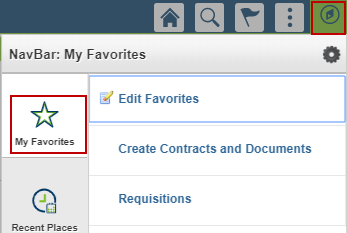
Sign Up for SWIFT Classroom Training!
SWIFT classroom training is scheduled for the following modules.
Classes are free of charge. Please consider taking the Introduction to SWIFT class before enrolling in a module-specific class.
To find and enroll in SWIFT classes, open the Self Service or Administrative Portal and select the ELM tile. On the Learning Management page, select Find Learning on the left menu. On the Find Learning page, enter “SWIFT” in the Description field and choose Search. Seats are available in the following classes:
|
Class |
Date |
Time |
|
Introduction to SWIFT |
February 11, 2020 |
8:30 am to noon |
|
Introduction to SWIFT |
February 26, 2020 |
8:30 am to noon |
|
SWIFT Create, Correct, and Verify Direct Journal Deposits |
February 20, 2020 |
8:30 am to noon |
|
SWIFT Create and Maintain Supplier Contract Shells |
February 12, 2020 |
8:30 am to 4:00 pm |
|
SWIFT Create and Maintain Purchase Orders |
March 11, 2020 |
8:30 am to 4:00 pm |
|
SWIFT Enter Deposits and Apply Payments for Accounts
|
February 20, 2020 |
1:00 pm to 4:30 pm |
|
SWIFT Use Maintenance Worksheets to Manage Customer
|
March 4, 2020 |
8:30 am to noon |
SWIFT Training Guides and Resources
You can find reference guides on all modules in SWIFT on the Training Guides and Resources page.
SWIFT Help Desk
- Contact the SWIFT Help Desk for any questions, concerns or issues you have with SWIFT:
651-201-8100, option 2 or by email SWIFTHelpDesk.MMB@state.mn.us - Hours: 7:30 a.m. to 4:00 p.m., Monday through Friday; closed holidays.
- When emailing the SWIFT Help Desk, be sure to include all details regarding the issue. Information to include with your message:
- Issue Description
- Business Unit
- Module (Accounts Payable, Purchase Orders, etc.)
- Transaction ID (Voucher ID, PO ID, etc.)
- Error Message Print Screen
- Additional assistance can be found on the SWIFT Reference Guide page.
SWIFT Update Mailing List
- The SWIFT Update is sent to the SWIFT Newsletter subscription list. Use the links at the bottom of the page to subscribe or unsubscribe to the SWIFT Newsletter subscription list.
Printing the SWIFT Update
- If you are experiencing issues printing this update, download a PDF version and print that version
