2/19/2025 9:30:00 AM
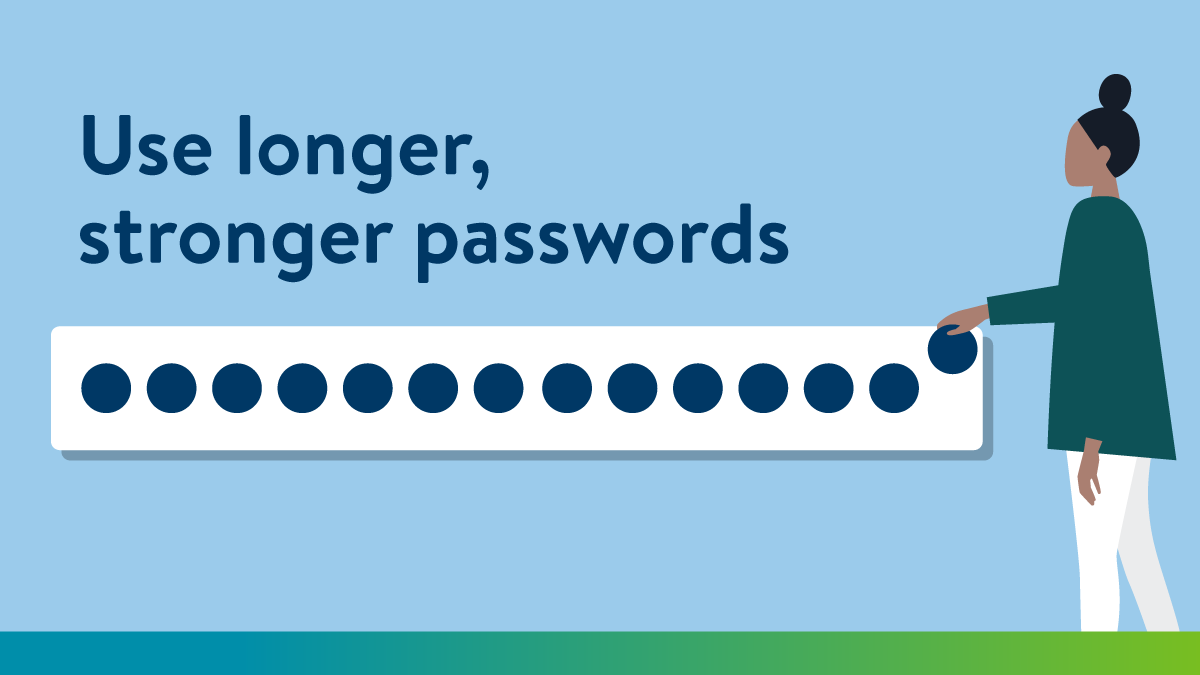
Using strong passwords or passphrases help protect your online accounts from cyber criminals. Strong passwords/passphrases serve as the first line of defense for protecting your financial information, and sensitive or personal information.
Using weak, simple passwords for your work or personal accounts – or using the same password for multiple accounts – is like locking your front door but leaving the key in the lock. Weak, simple passwords are easy for cyber criminals to hack.
Use a strong, complex password or passphrase (with upper- and lower-case letters, numbers, and special characters) for each of your online accounts.
Use a unique password or passphrase for each of your online accounts. Don't reuse the same password for multiple accounts.
Use a long, complex password or passphrase for each of your online accounts. The longer it is, the harder it is for cyber criminals to guess. Each additional character increases the total number of possible combinations.
Most people have social media, financial, and online accounts – bank, credit card, retail, and email – and multiple device accounts for phones, work laptops, home computers, and WiFi equipment, that require security protections. For each one, use a strong password or passphrase to protect access.

Many people incorporate personal information like family names and dates into their passwords to make them easier to remember; but that’s not safe. With so much data available online, using personal information makes it easier for cyber attackers to hack those accounts quickly. Do not use passwords or passphrases that include personal data.
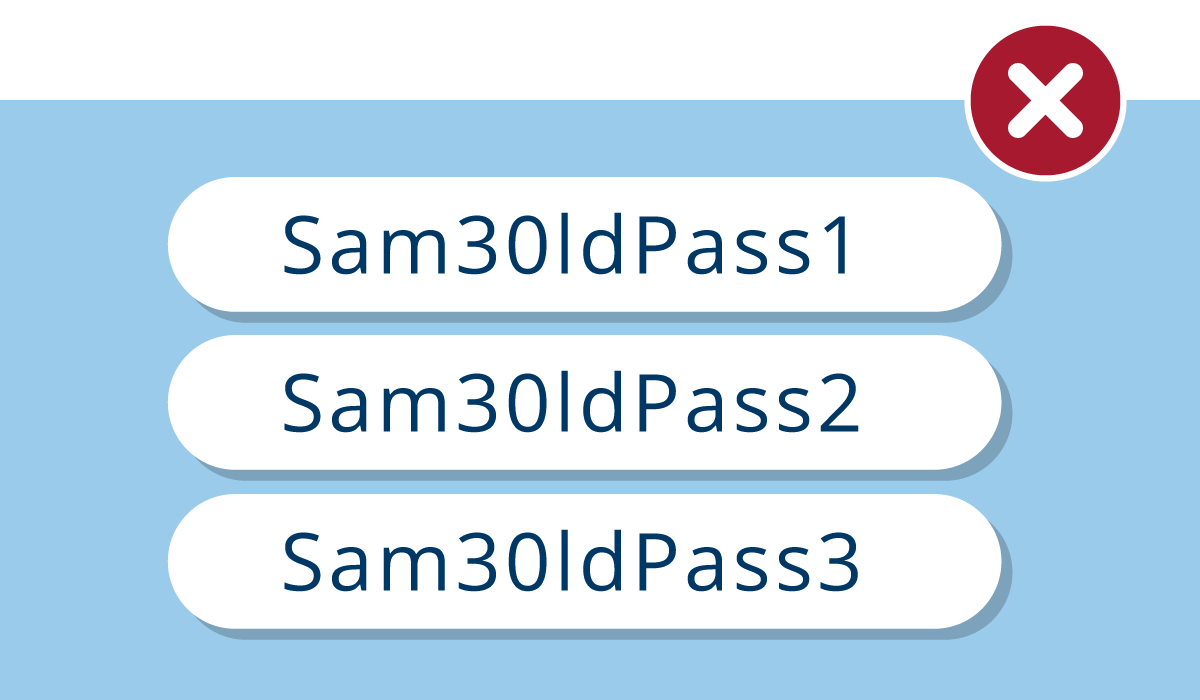

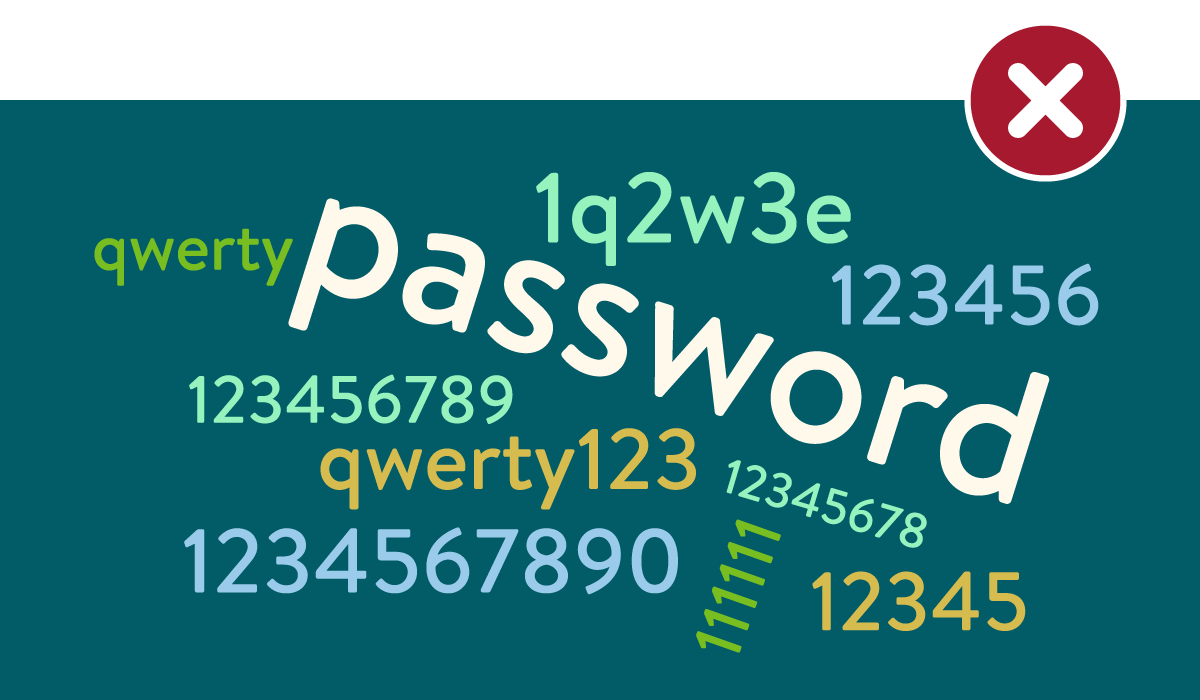
A reliable password manager can generate and store all your passwords and passphrases in one place. Then, you only need to remember one password – the one for the password manager. Check industry expert recommendations from recognized sources like CNET, PC Magazine, and Wired.

Regularly look for verified, known exposures at https://haveibeenpwned.com.

Also, change any passwords and passphrases that are similar. It’s faster to change passwords and passphrases now, than to resolve data exposure issues later.
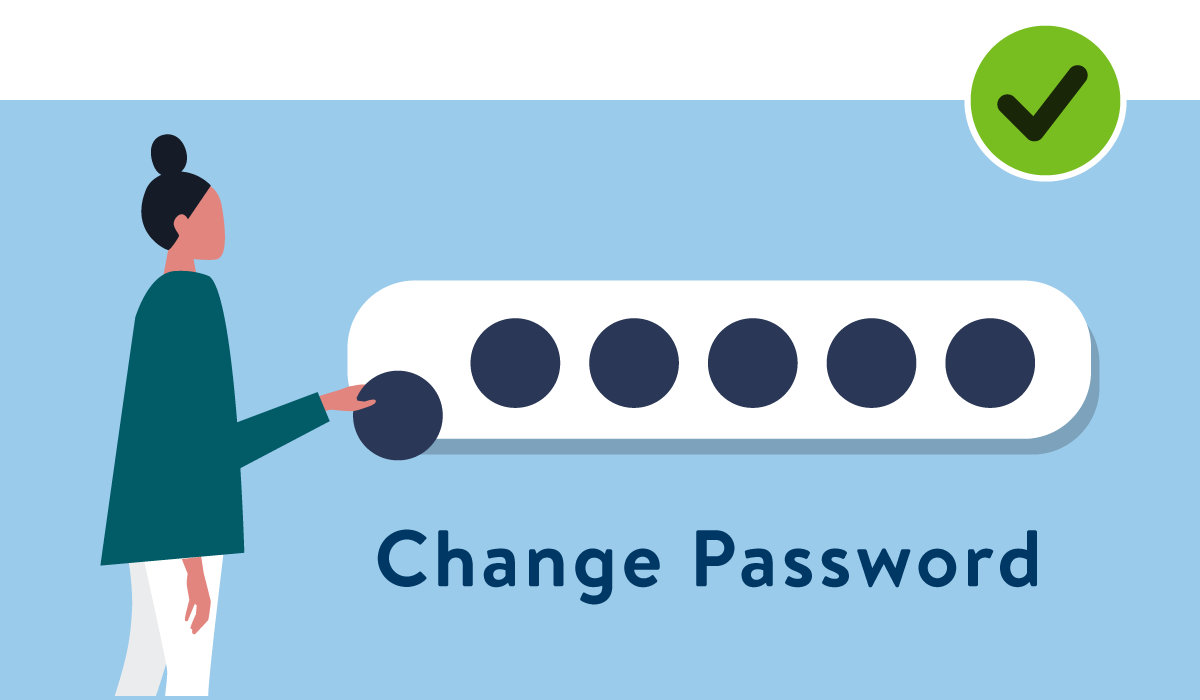
Cybersecurity