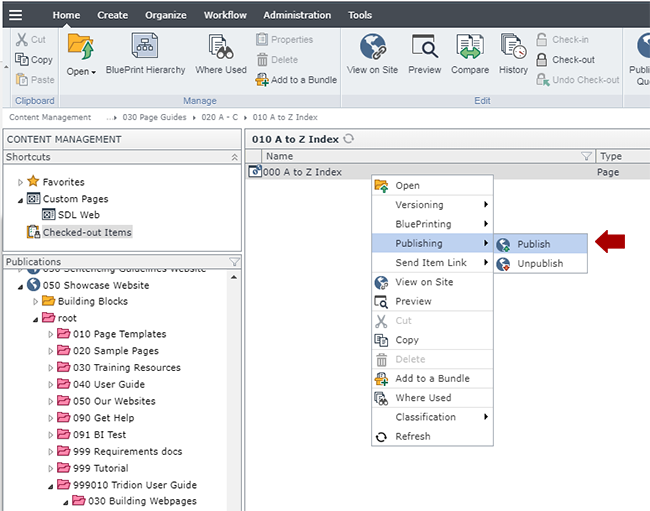Create a Personnel Directory page
Below are instructions for creating a Personnel Phone-Email Directory page.
Technical Specifications
Below are the types of components that can be used in the Personnel Phone-Email Directory page template, along with the component templates and number of components for each type that can be inserted in the page.
| Component Type | Accepted Component Templates | Min/Max |
|---|---|---|
| General Content |
|
0-1 |
| Personnel |
|
0-99 |


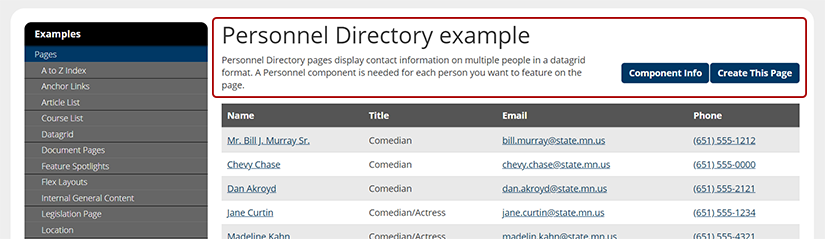 The first thing to build for a Personnel Phone-Email Directory page is a General Content component with the headline and introductory text for the page, highlighted in red in the example pictured. Below are the steps for creating this component:
The first thing to build for a Personnel Phone-Email Directory page is a General Content component with the headline and introductory text for the page, highlighted in red in the example pictured. Below are the steps for creating this component: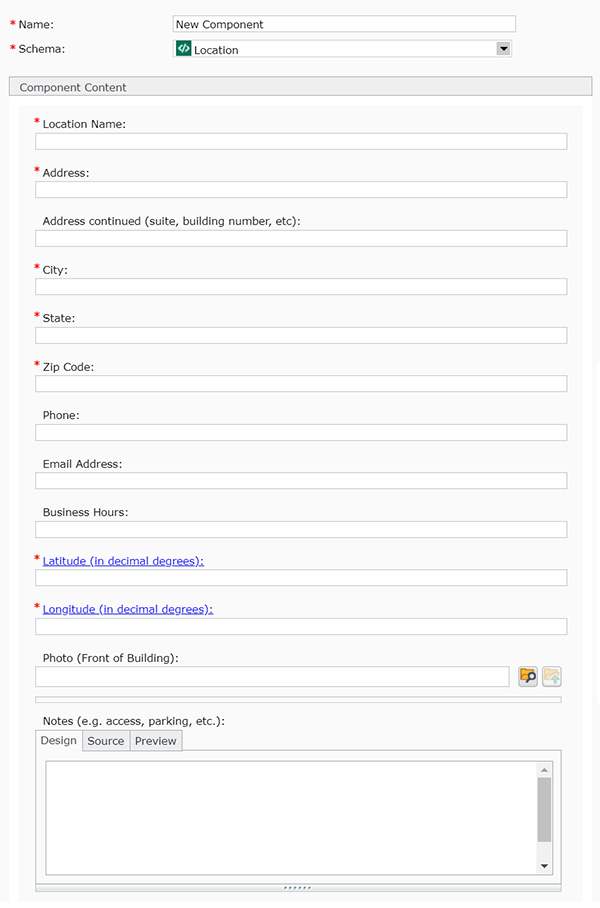
 , navigate to the folder where the photo is located, and select it.
, navigate to the folder where the photo is located, and select it.