Moving Pages
Moving pages between structure groups is pretty easy, using the Cut option.
First, if the page is published, unpublish your page. Right-click on the page and select Publishing > Unpublish.
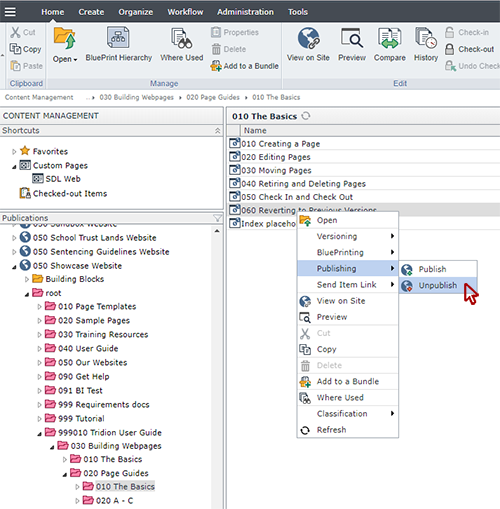
On the pop-up that appears, select both the Live and Staging sites and then click the Unpublish button.
After the page has finished unpublishing, refresh the folder by clicking the refresh icon next to the folder name.
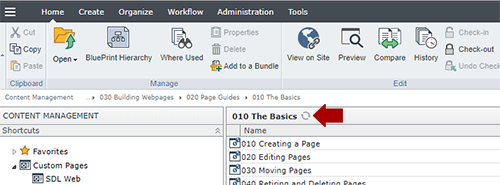
Next, right-click on the page you wish to move and select Cut from the menu.
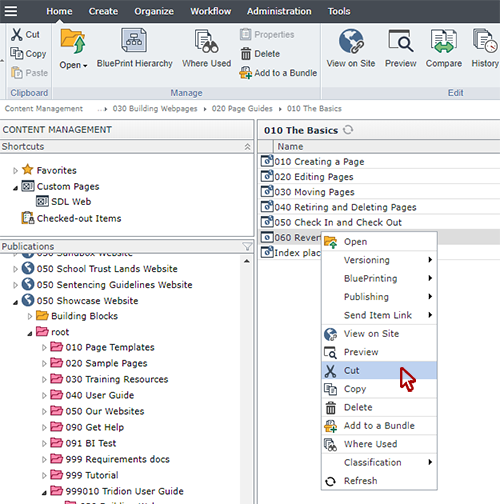
Navigate to the folder where you want the page to reside. Paste the page file there.
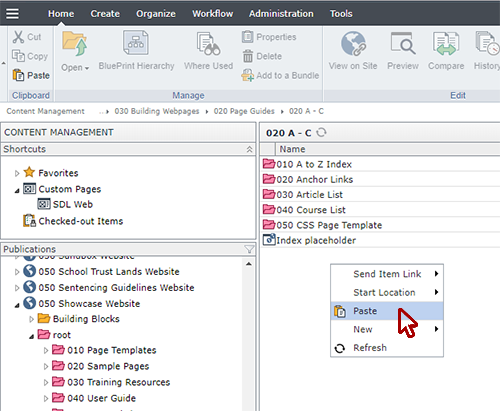
Republish the page.
Republish the navigation for your site.

