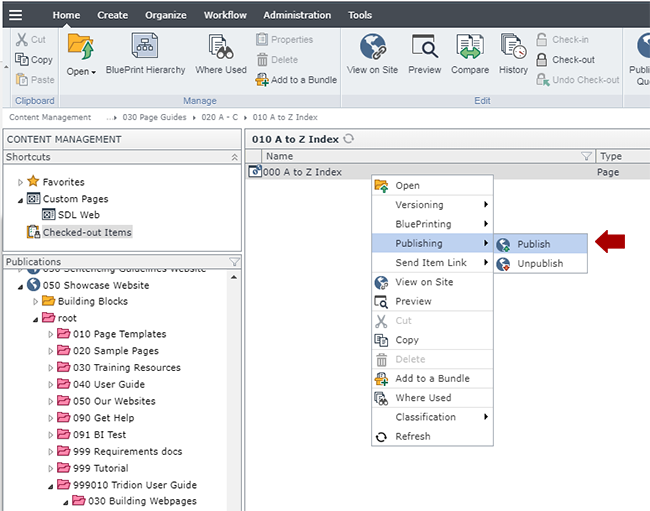Create a Flex Layout page
This page contains information on how to create Flex Layout pages.
Technical Specifications
Below are the types of components that can be used in the Flex Layout page templates, along with the component templates and number of components for each type that can be inserted in the page.
| Component Type | Accepted Component Templates | Min/Max |
|---|---|---|
| Article Spotlight List |
|
0 - 100 |
| Caspio App |
|
0 - 100 |
| Code Block |
|
0 - 100 |
| Datagrid |
|
0 - 100 |
|
|
0 - 100 | |
| Flex Row Configuration |
|
0-100 |
| General Content |
|
0-1 |
| General Content |
|
0-100 |
| Google Calendar |
|
0 - 100 |
| Location |
|
0 - 100 |
| Modal Overlay |
|
0 - 100 |
| Multimedia Gallery Item |
|
0 - 100 |
| Personnel |
|
0 - 100 |
| Sample Code |
|
0 - 100 |
| Trumba Calendar |
|
0 - 100 |
| WuFoo |
|
0 - 100 |