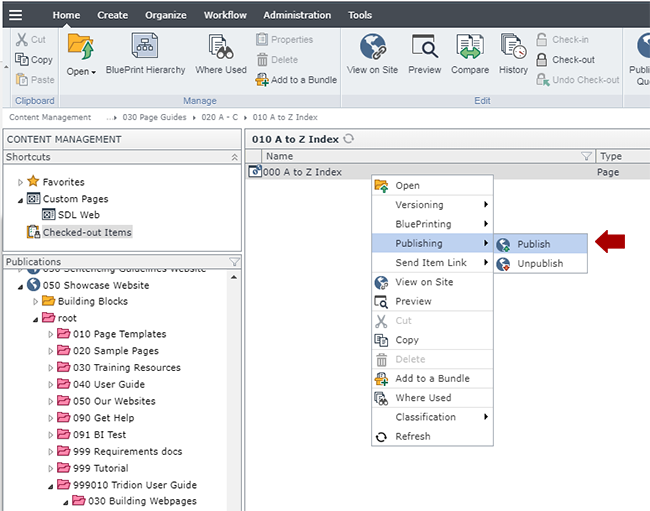Create an Internal General Content (standard) page
Below are instructions for creating an Internal General Content page.
Technical Specifications
Below are the types of components that can be used in the Internal General Content page template, along with the component templates and number of components for each type that can be inserted in the page.
| Component Type | Accepted Component Templates | Min/Max |
|---|---|---|
| General Content |
|
0-1000 |
| Multimedia Gallery Item |
|
0-1000 |
| Code Block |
|
0-1000 |
| Caspio app |
|
0-1000 |


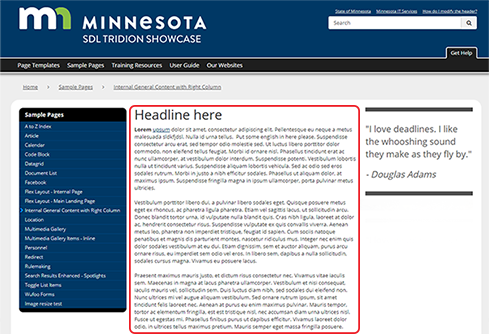 The first thing to build for an Internal General Content page is a General Content component with the headline and introductory text, highlighted in red in the example pictured, that you need to appear on the page. Below are the steps for creating this component:
The first thing to build for an Internal General Content page is a General Content component with the headline and introductory text, highlighted in red in the example pictured, that you need to appear on the page. Below are the steps for creating this component: