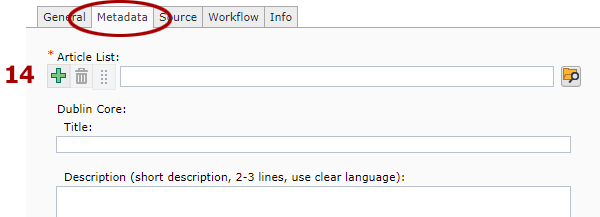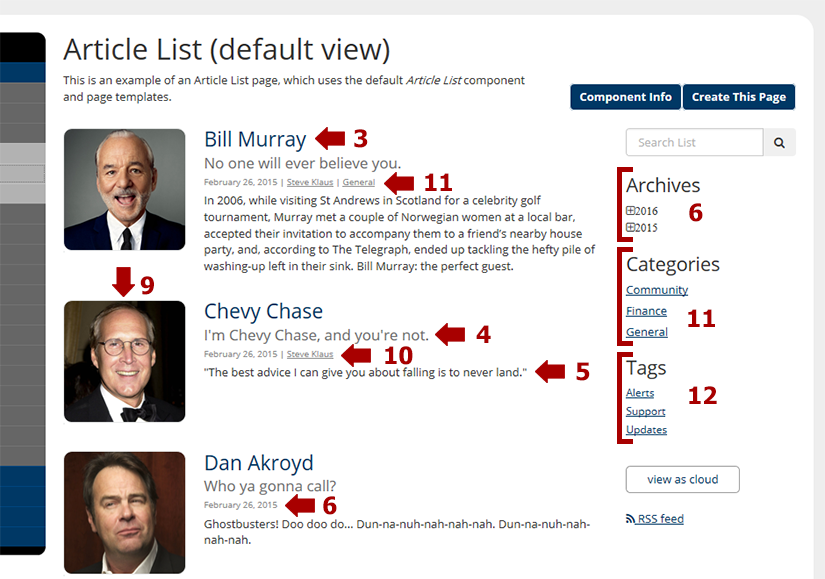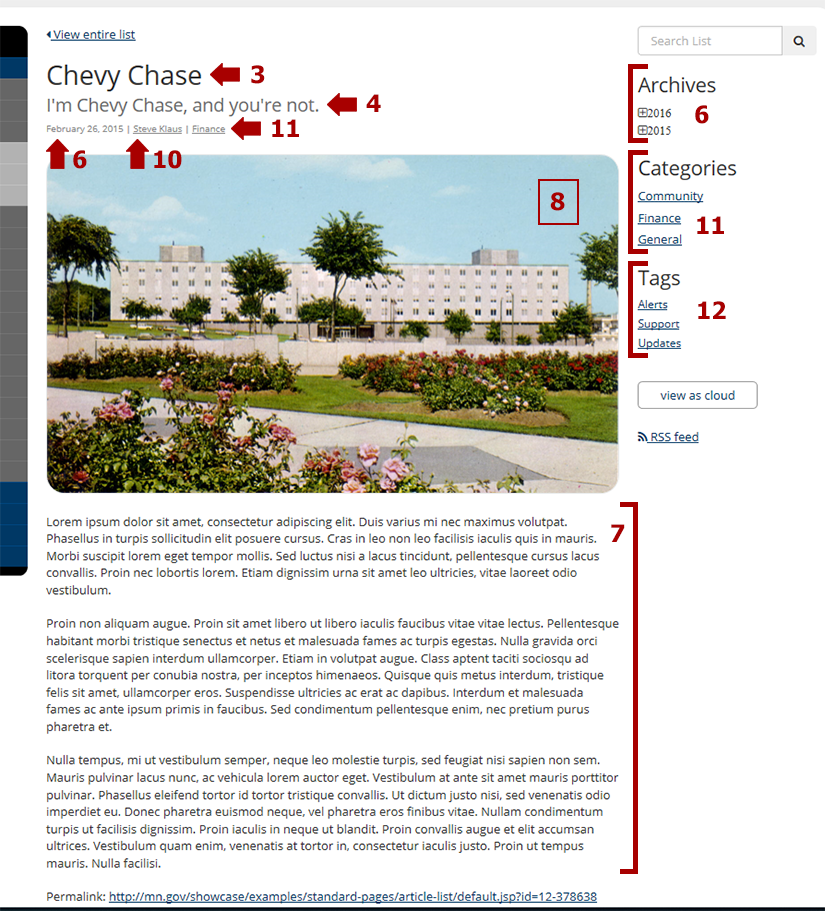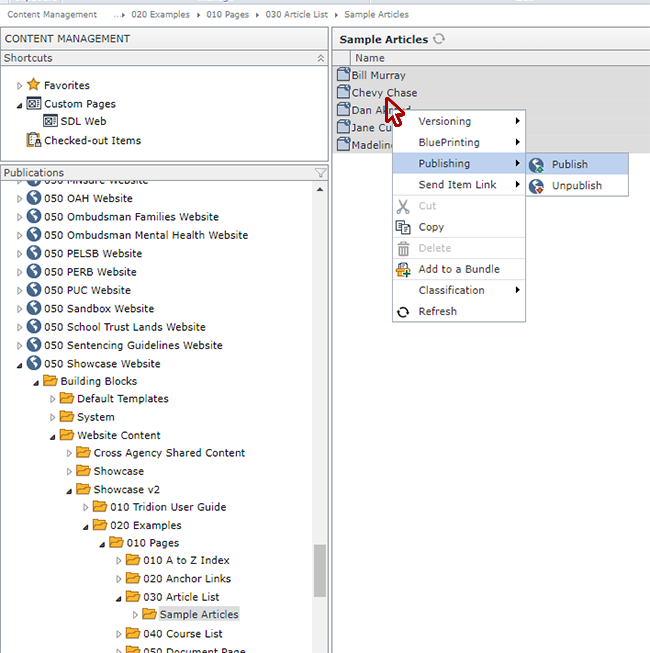Article components
Create This Page Sample PageArticle components are dynamic components, which operate differently than most other Tridion components. Dynamic components, instead of being inserted into a page, are created and published separately. Since article components are not inserted into a page, you set which page(s) the article will appear on by associating each article component with specific article list components (for a more thorough explanation, see the Introduction on the "Create an Article List page"). Below is more information on Article components, how they render on Article List pages, and how to publish them.


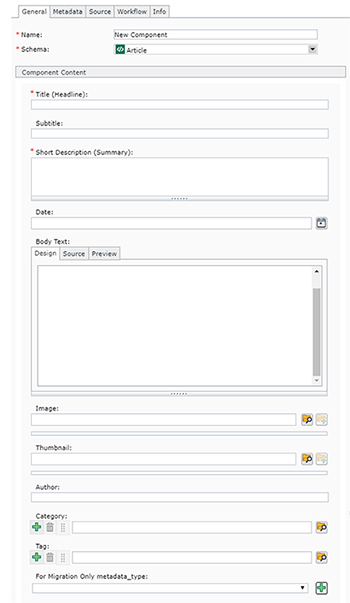
 to the right of the field. A pop-up will appear, which allows you to navigate through a calendar and select a date (forward and back dating articles is allowed). The Time field is in 24 hour time, so for a time like 2:00 pm, you will need to enter 14:00:00.
to the right of the field. A pop-up will appear, which allows you to navigate through a calendar and select a date (forward and back dating articles is allowed). The Time field is in 24 hour time, so for a time like 2:00 pm, you will need to enter 14:00:00. . You can select, or create new, categories by clicking the browse folder icon
. You can select, or create new, categories by clicking the browse folder icon  .
.