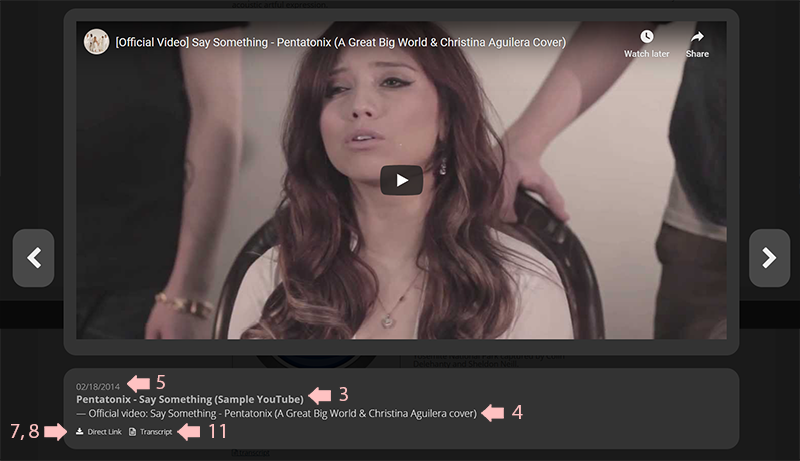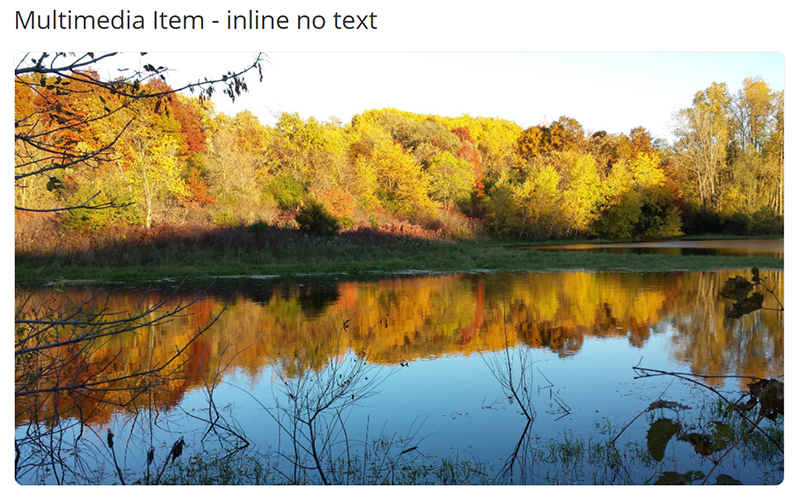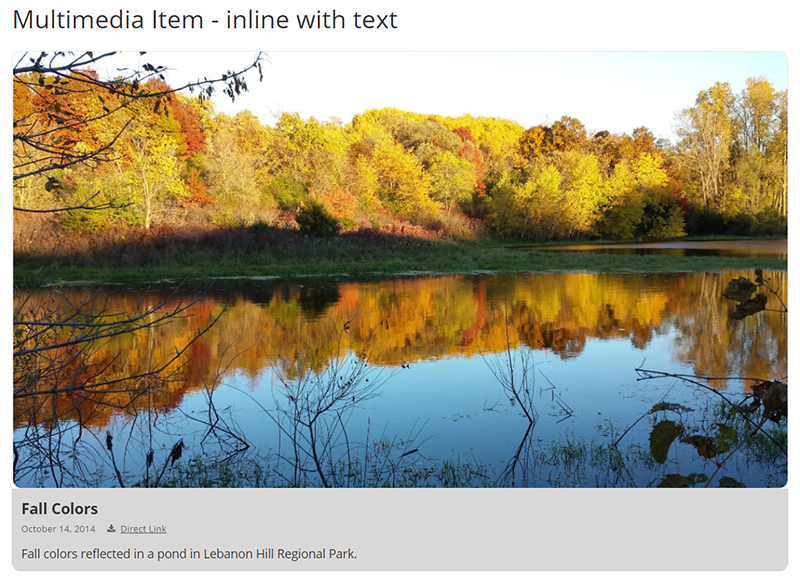Multimedia Gallery Item component
Multimedia Gallery Item components can be used to a couple different ways. One is to fill in a Multimedia Gallery page, the other is as a way to embed an image into a webpage.
The Component
Component Templates
Below are the different component templates available to the Multimedia Gallery Item component.


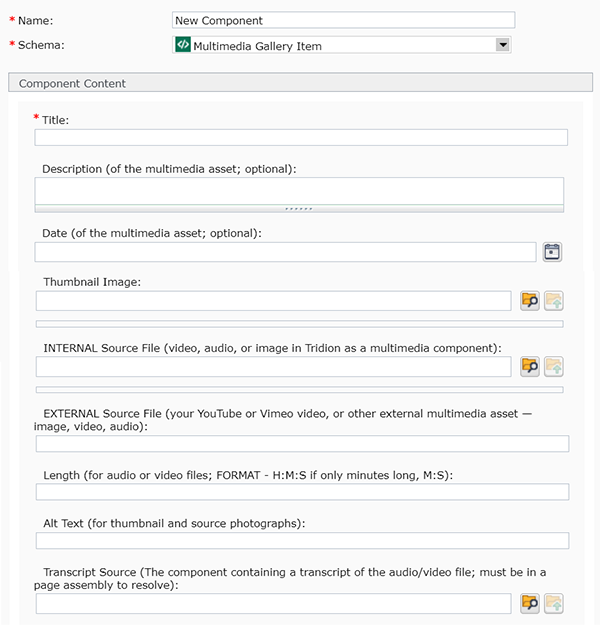
 to the right of the field. A pop-up will appear, which allows you to navigate through a calendar and select a date (forward and back dating articles is allowed). The Time field is in 24 hour time, so for a time like 2:00 pm, you will need to enter 14:00:00.
to the right of the field. A pop-up will appear, which allows you to navigate through a calendar and select a date (forward and back dating articles is allowed). The Time field is in 24 hour time, so for a time like 2:00 pm, you will need to enter 14:00:00. , navigate to the image you want to use, and select it.
, navigate to the image you want to use, and select it.