Moving Components Between Folders
In an effort to better organize your content, if you decide that you need to move components between folders, fortunately it is easy to do so in Tridion. Since Tridion relies on unique TCM ID numbers for all files, and not the location of the file within the system, you are able to move components used in published pages without breaking the content on the page.
Steps for Moving Components
First, select the files you wish to move. Then right-click on them and select Cut from the menu.
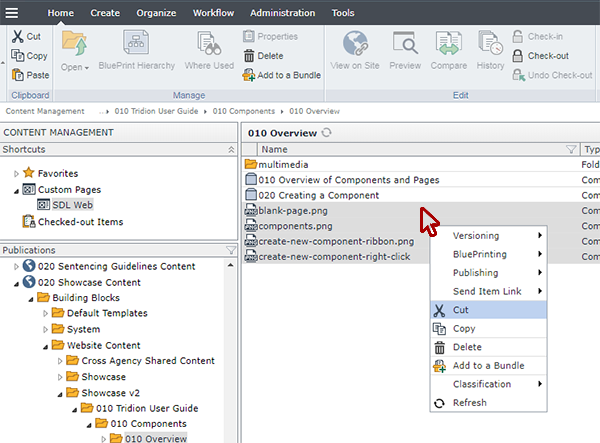
Then navigate to the folder where you wish to move the files. Right-click on the whitespace within the folder and select Paste from the menu.
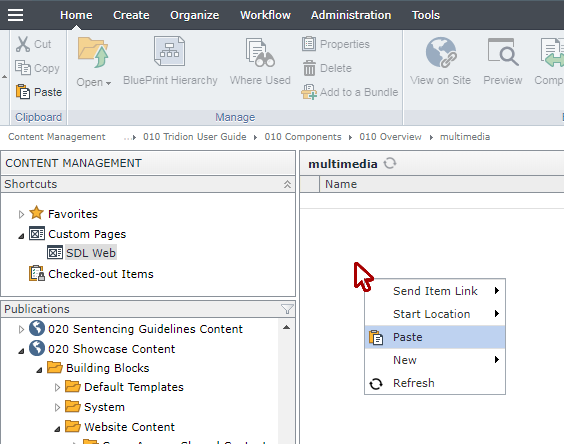
Your files should now appear within the folder where you have pasted them.
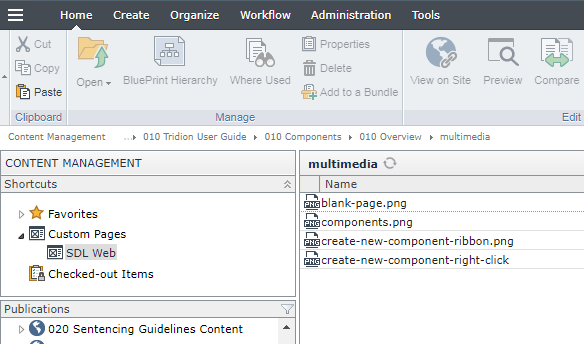
Troubleshooting
If you are unable to move components, check to make sure you are in the 020 section of your site and not the 050.

