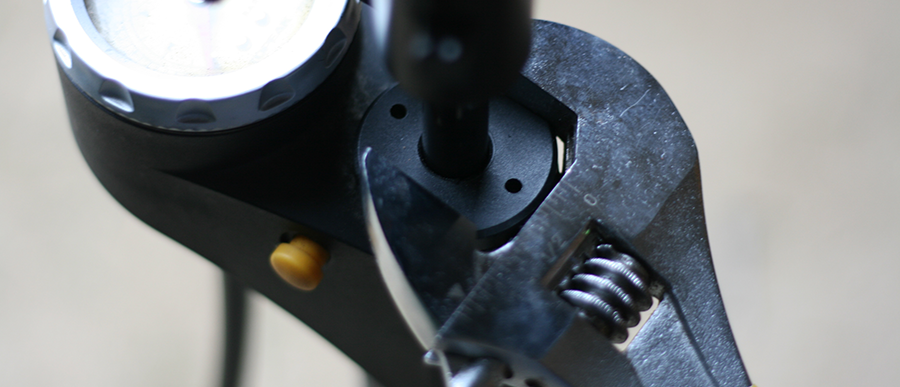
Development updates for Tridion
Periodically we add new functionality, enhance existing content types, or fix bugs that we find along the way. Stay connected with all the most recent updates to Tridion on our Development Updates blog.
Creative Commons photo credit: Richard Masoner
Improvements for articles and dynamic lists
Now you can search within your dynamic lists and articles
7/19/2016 3:01:52 PM

Michael Tangen
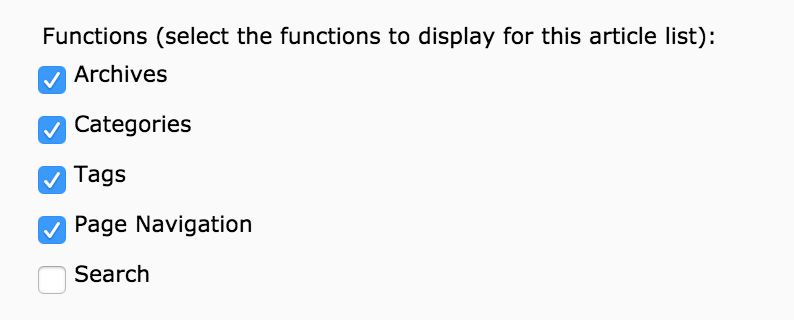 We've made some great improvements and enhancements to dynamic lists and articles. If you open up the configuration component for your articles and other dynamic lists, you may notice a few new field sets, including a checkbox for "search" and some fields pertaining to sort order. One of these updates will require just a re-publish of the page itself that articles are displayed on, the other will require a bit more comprehensive re-publishing.
We've made some great improvements and enhancements to dynamic lists and articles. If you open up the configuration component for your articles and other dynamic lists, you may notice a few new field sets, including a checkbox for "search" and some fields pertaining to sort order. One of these updates will require just a re-publish of the page itself that articles are displayed on, the other will require a bit more comprehensive re-publishing.
Article sorting is now configurable
By default, your articles will sort by date and in descending order — listing from the most recent article to the oldest article. But now you can sort by the title, subtitle, date, category, and tag — and furthermore choose to sort in ascending or descending order. Department of Veteran Affairs has one example where they prefer to have a slightly different configuration. They use their events list sorting their date field in ascending order — the date closest to the present day to a date further out in the future. This allows them to have events that are coming up in the near future show up before events that are further out in the future.
To update your articles to sort in a different order than the default:
- Change the value in the configuration component(s) to choose the sort by field and in what order (ascending/descending).
- Re-publish your article page.
Adding the search feature to your article lists
Now you can add a search box to your dynamic lists and your article pages by checking the search checkbox under the list of functions in your article configuration component. But hold up on publishing that page! There are a few important steps that you'll want to take first! Follow this simple list in order before publishing out your article page:
- FIRST, re-publish all of your articles (the individual components) — we suggest that you do this after-hours if you have a large quantity of them or publish them at low priority if you would like to re-publish them during the day.
- Next wait a day for the search engine to crawl your website and get the new metadata updates for all of your articles. This part is key!
- Lastly, open up your article configuration component and enable the search function. After you've done so, you may re-publish your article page and the new search box function will be added to your article page.
And that's it!
If you have questions about these new changes and enhancements, please reach out to someone on our team or submit a help desk support ticket for any assistance that you may require.
General Updates
Updates
New Features

