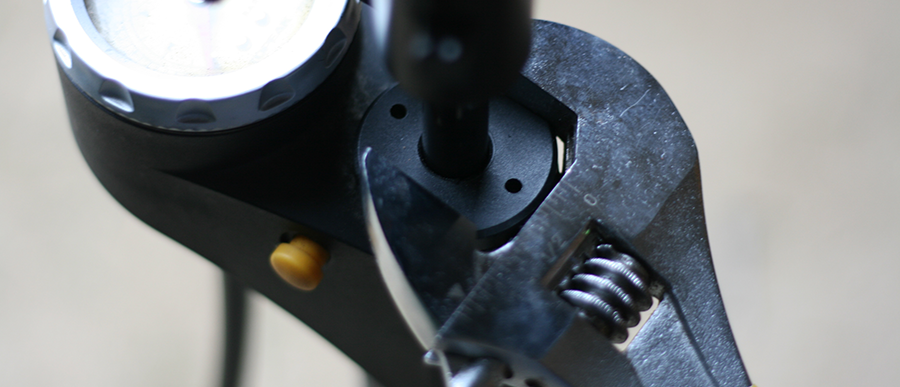
Development updates for Tridion
Periodically we add new functionality, enhance existing content types, or fix bugs that we find along the way. Stay connected with all the most recent updates to Tridion on our Development Updates blog.
Creative Commons photo credit: Richard Masoner
Change Log for October 10, 2025
A minor fix and update to the Location page template
10/10/2025 12:58:03 PM
Michael Tangen
Within the SDL Tridion Sites content management system, we've identified a small bug in the Location page template. Any data that you may have entered in the Business Hours field does not display on the page.
We've taken this opportunity to not only fix this issue, but to add additional improvements to the page type and allow for greater formatting control. These additional improvements include:
- Telephone numbers are now clickable "tel" links, allowing mobile users to tap the phone number and place a call using their mobile device.
- The Business Hours field is now a multi-line, rich text field, allowing you to display your business hours on more than one line along with basic formatting (bold, italics, and underline).
- Each line of the location details (located adjacent to the photograph) is now encapsulated with tags and specific class names, allowing CSS developers to apply formatting to any of the location details. For example, one can create custom CSS that applies custom formatting to your Business Hours to make it stand apart from the other location details.
No action is required of you, but you may wish to republish any pages using the Location page template that include business hours in your location details.
Issue:
the business hours field is not displaying on the location page type
Impact:
all location pages in Tridion
Fixes and changes:
Changes to the BusinessHours field in the Location schema:
- Checked Enable for inline editing
- Height of text area: 2 rows
- Allow Rich Text Formatting:
- Bold, Italics, Underline, Insert Character, Current Element, Source, Preview
Changes to Location component template building block:
- Added in the missing Business Hours field into the template underneath the email link
- Each data element in the location info (location name, address, address2, city state zip, telephone, email, business hours, and directions button) now have class names that can be "hooked" into for specific CSS formatting
- Telephone numbers are now formatted with a tel: link, allowing mobile users to press and call that number on their device.
Notes about the change:
- The change in the schema will not affect any existing data users may have in their location components.
- The business hours field will now allow users to use basic rich text formatting, including bold, italics, and underline, along with special characters. No other HTML allowed.
Actions users need to take:
- Users do not need to take any action unless they wish to ensure their business hours display and/or if they wish to take advantage of the formattable regions within the location details.
The HTML and CSS structure of the location information:
<div class="location-address margin-bottom">
<div class="address"><div class="location-name">MNIT Central</div>
<div class="location-address-1">Harold E. Stassen State Office Building</div>
<div class="location-address-2">600 Robert Street N.</div>
<div class="location-city-state-zip">Saint Paul, MN 55101</div>
<div class="location-phone"><a href="tel:651-297-1111">651-297-1111</a></div>
<div class="location-email"><a href="mailto:user@state.mn.us">user@state.mn.us</a></div>
</div>
<div class="business-hours">
Business Hours:<br>
<span class="hours">
{{ your business hours content here }}
</span>
</div>
<div class="directions">
<a href="https://www.openstreetmap.org/directions?to=44.953631,-93.09672#map=18/44.953631/-93.09672"target="_blank" class="location-directions-link"><span class="fa fa-car"></span>Get directions</a></div>
</div>
General Updates
Change Log

