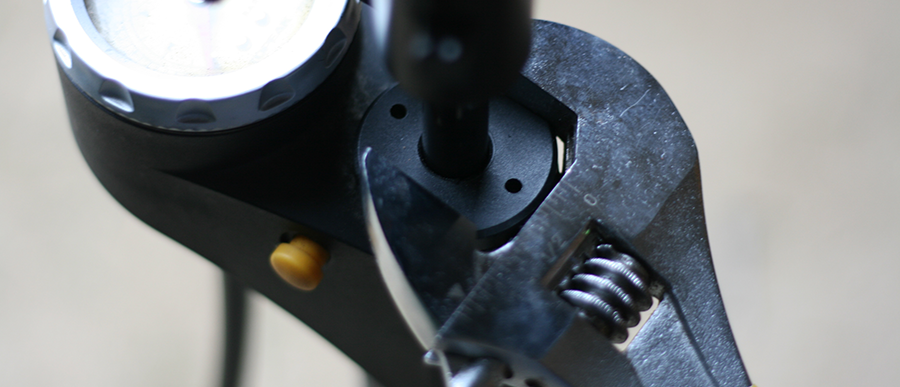
Development updates for Tridion
Periodically we add new functionality, enhance existing content types, or fix bugs that we find along the way. Stay connected with all the most recent updates to Tridion on our Development Updates blog.
Creative Commons photo credit: Richard Masoner
Updates to the WYSIWYG editor
Font size updates and span tag issue fixes
2/8/2017 9:48:44 AM
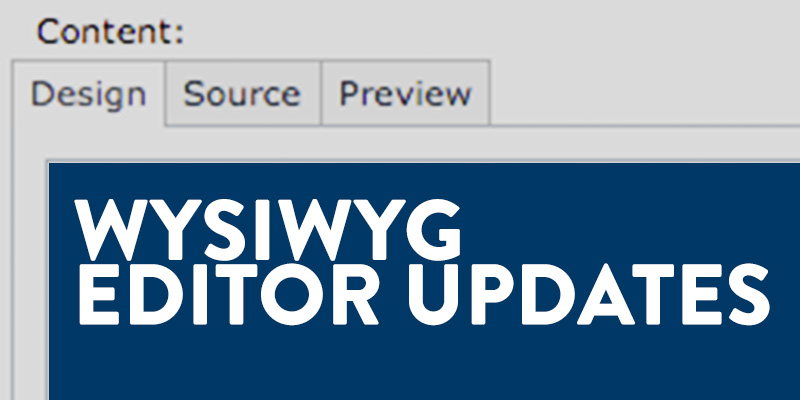
Michael Tangen
Updates were pushed out today to our WYSIWYG editor within Tridion, specifically the stylesheet that is used by the editor. These updates include a few fixes as well as some minor esthetic improvements. NONE of these changes affect your external facing website and its stylesheet(s). This is solely the stylesheet used by the editor in Tridion.
Fixes
A few of you that have had issues with <span> tags injected into your content can now rejoice. We've tracked down what is actually causing the issue and have remedied it by removing any font size references to body and paragraph copy in the editor's stylesheet. So now when you delete a carriage return between lines by "backspacing" content up into its previous line, the editor won't inject a span tag with embedded font size information.
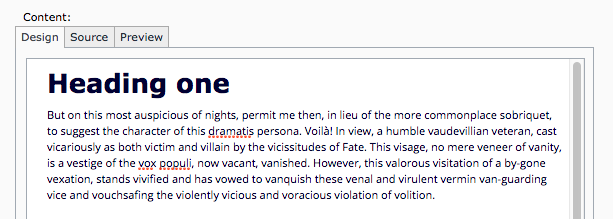
Visual changes
You may have noticed that font sizes have changed in the editor as a result of these updates. The overall font size is much smaller, an issue that we cannot remedy. But with that said, if you find that it's too small for you to read, you can use your browser's built-in ability to adjust the overall display size. For Chrome, for instance, you'd use Ctrl (PC) or Command (Mac) plus the + or - key to increase or decrease your browser's display size.
To aid in making editing a little bit easier, we've also adjusted the padding around the content to give it a little more breathing room between your content and the edges of the WYSIWYG editor. We've also tweaked the line spacing and margins after paragraphs and headings to make it a little easier on the eyes when working with larger paragraphs of text. This increased line height will make it easier for you to proof-read your copy and catch errors before publishing out your content.
"Tool" for catching DIV tags
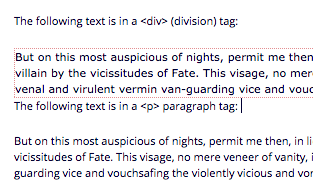
One issue that has plagued us for some time is when the editor generates <div> (division) tags instead of <p> (paragraph) tags. Generally speaking we want your content to be made up with a series of headings and paragraph tags, along with other content-focused tags like lists, images, and tables. You should rarely ever have a reason to introduce <div> tags into your content.
Well now we've introduced a way to "catch" when the editor starts out with a <div> tag instead of a <p> tag. This commonly happens if you put your cursor at the end of a heading or a list and hit return to start a new line. It will frequently start out that new line as a <div> and not a <p>.
Now, if the editor introduces a <div> tag, it will be styled with a subtle dotted red line around the <div> tag. NOTE: it will NOT appear this way on your website. This change solely affects how <div> tags are displayed in the editor and will help you identify which group of content is affected. Once you've identified the <div> tags in your content, you can select those blocks of content individually and change the "style" to a Paragraph Section Type (which can be found in the "Style" section of the ribbon bar up top above the WYSIWYG editor.
After you change that "Generic Container" <div> to a paragraph , you will see that the red dotted line disappears.
If you have any questions about these changes, drop us a line and we'll be happy to answer any questions that come up.
General Updates
Updates
Fixes
New Features
Change Log

