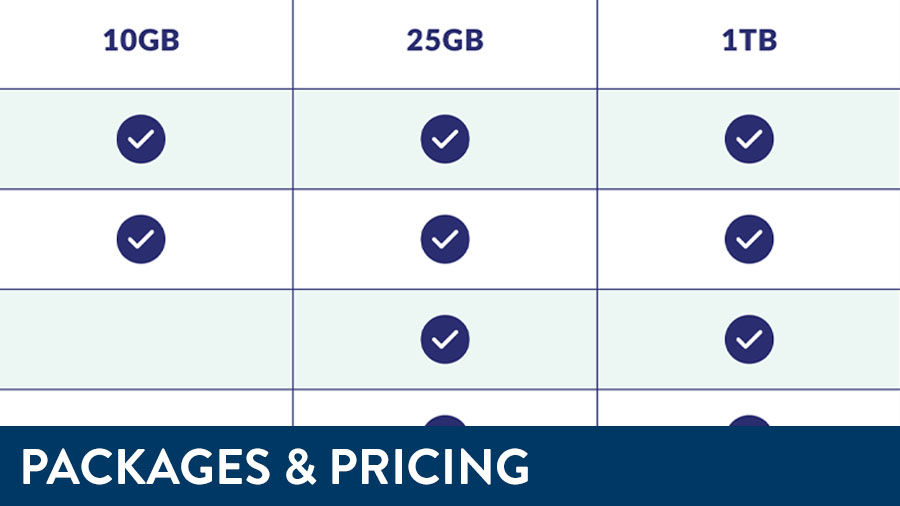Formstack cloud hosted forms service
The State of Minnesota has an enterprise agreement with Formstack, a cloud-hosted forms service that makes it easy to build your own online forms, gather that data via email and in Formstack's cloud database, and a wide array of other options and services. Learn more about what services are available at Formstack's online form page. If you wish to get started with a Formstack account through the State of Minnesota, we've provided most of the information you'll need.