How writing in plain language makes digital content more accessible.
3/22/2024 10:02:09 AM
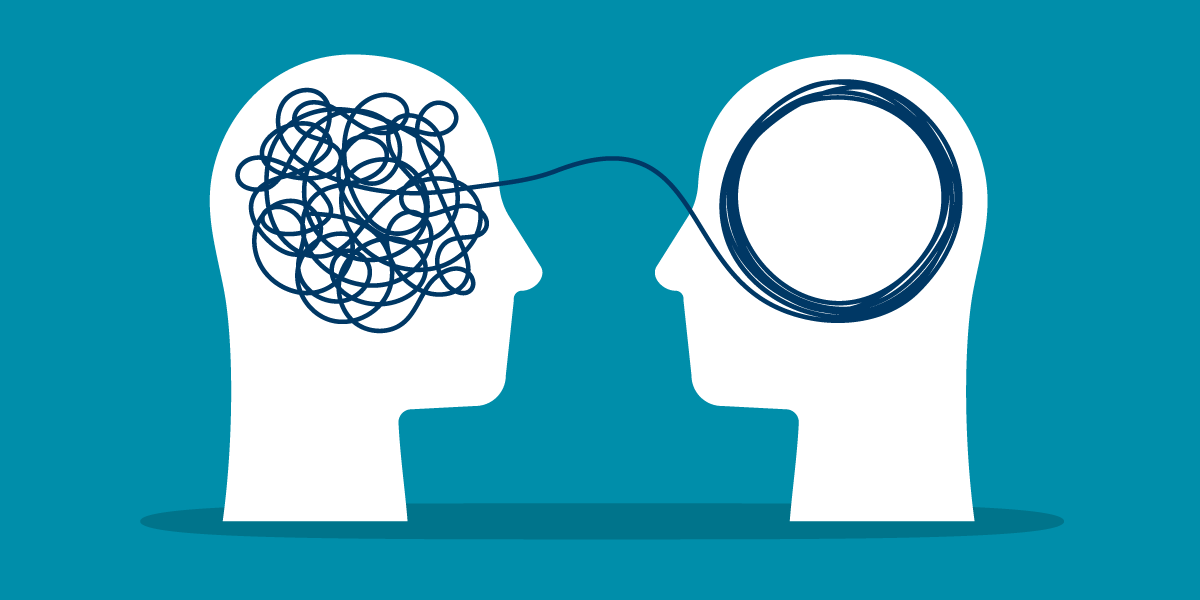
By: Minnesota IT Services Communications
Plain language is communication that all readers can understand the first time they read it and know what they need to do next.
Plain language follows these universal guidelines:
Plain language provides Minnesotans with better state services by reducing confusion, saving time, and improving customer satisfaction. As government employees, we recognize the right of all members of the public to access public information. We must commit to providing access to all individuals – with or without disabilities – who wish to use government websites, documents, applications, or services to get information or resources. Using language that is commonly understood is a big part of making information accessible to everyone.
Use plain language in all communications, whether it is for printed materials, emails, or web content. When writing technical or legal documentation, you should use plain language as much as possible. However, we always check with the subject matter expert to verify the accuracy of the content.
The Plain Writing Act of 2010 was signed on October 13, 2010. The law requires all federal agencies to use clear government communication that the public can understand.
In 2014, then-Governor Mark Dayton signed Executive Order 14-07 (PDF), Implementing Plain Language in the Executive Branch, which required the Office of the Governor and all state agencies to communicate with the public using plain language principles. Governor Tim Walz continued the executive order to implement plain language when he issued Executive Order 19-29 (PDF) in 2019.
Plain language principles increase cognitive accessibility, particularly for people with intellectual, developmental, and learning disabilities. Plain language concepts in layout design and formatting help everyone locate the information they need easily.
Always check with the subject matter expert to make sure that your plain language rewrite hasn’t changed the meaning or the accuracy of the content. If you need to use complex or technical terms, provide a short, plain language explanation of the term.
We took the following from PlainLanguage.gov examples. This was part of a speech given by Vice President Al Gore on June 1, 1998, at the National Small Business Week Awards.
“Here’s a great example—an old regulation from OSHA:
The title of the old regulation is “Means of Egress.” Egress, by the way, means exit. The word is so little known, practical joker P.T. Barnum used to put up a sign at the circus that said: “To the Egress.” People followed the sign, thinking they were about to see some exotic animal, and suddenly found themselves in the street!!
So…back to our regulation:
Means of Egress: Ways of exit access and the doors to exit to which they lead shall be so designed and arranged as to be clearly recognizable as such. Hangings or draperies shall not be placed over exit doors or otherwise so located as to obscure any exit. Mirrors shall not be placed on exit doors. Mirrors shall not be placed in or adjacent to any exit in such a manner as to confuse the direction of the exit.
That was the old regulation. Here is a proposal for the new regulation:
Exit routes: An exit door must be free of signs or decorations that obscure its visibility.
That’s it. From 76 words to 14. But we still might be able to make it a bit better. The words “obscure its visibility” are a little like the old gobbledygook.” How about: “Don’t put up anything that makes it harder to see the exit door.”
Plain language means writing to your readers. People are in a hurry. They skim and scan, looking for fast answers to their questions. That’s why it is important to quickly get to the point. Help your readers complete their tasks with these writing tips.
Imagine your reader as an actual person. Do this by making a "persona." Now, write to that person. For example, a persona for an end user might be something like this:
“Meet Jane. She works for the Department of Natural Resources. In her daily work, Jane regularly types letters and documents in Microsoft Word and uploads them to the division's SharePoint site. She uses Outlook to coordinate emails and meetings.”
Help readers see themselves in the text. Use words like I, me, we, our, ours, you, your.
People rarely read letters, reports or web content word by word. Instead, they scan the page. Use the following tips to make sure your readers get your point:
Make information stand out. Use:
Use bold headings and white space to help users locate information.
Group similar information together and use white space around it.
There are many resources for writing in plain language. Here are a few.
Would you like to learn more about the accessibility work being done by Minnesota IT Services and the State of Minnesota? Once a month we will bring you more tips, articles, and ways to learn more about digital accessibility.
Accessibility
Accessibility