Accessible Word Document Training
Newly updated!
Welcome to the State of Minnesota’s free online course on how to create accessible documents. This introductory course focuses on Microsoft Word, but the accessibility principles you’ll learn can be applied to any digital document creation tool, such as Google Docs.
If you are new to accessibility, we recommend you take the modules in numerical order. Otherwise, select any module topic you want to learn or revisit.
Most modules include a practice document for you to apply what you’ve learned and a summary guide for you to reference after you've completed the training. Additionally, a certificate of completion is available at the end of the course.
We designed the course to be fully accessible. To review accessibility features and other tips on how to move through this course, please check out Module 0: How to Navigate this Course.
Have a comment to make, a question to ask, or issue to report? Visit the “Report an Accessibility Issue” page on mn.gov. When possible, please include the specific URL.
Training Modules
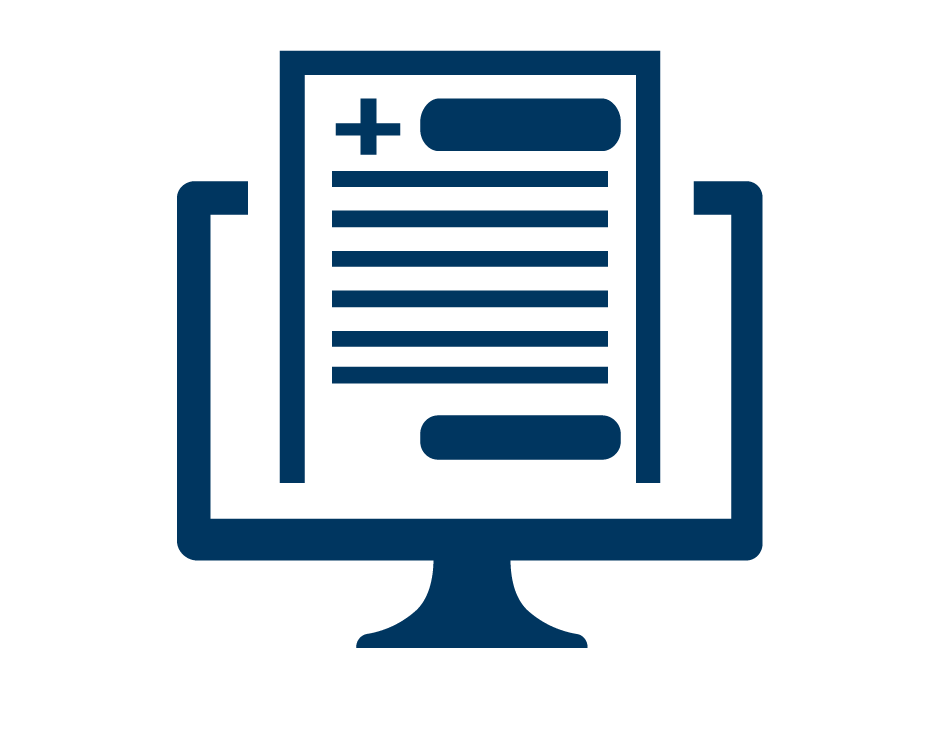
1. Introduction to Accessible Documents
What is accessibility and why accessible documents matter.
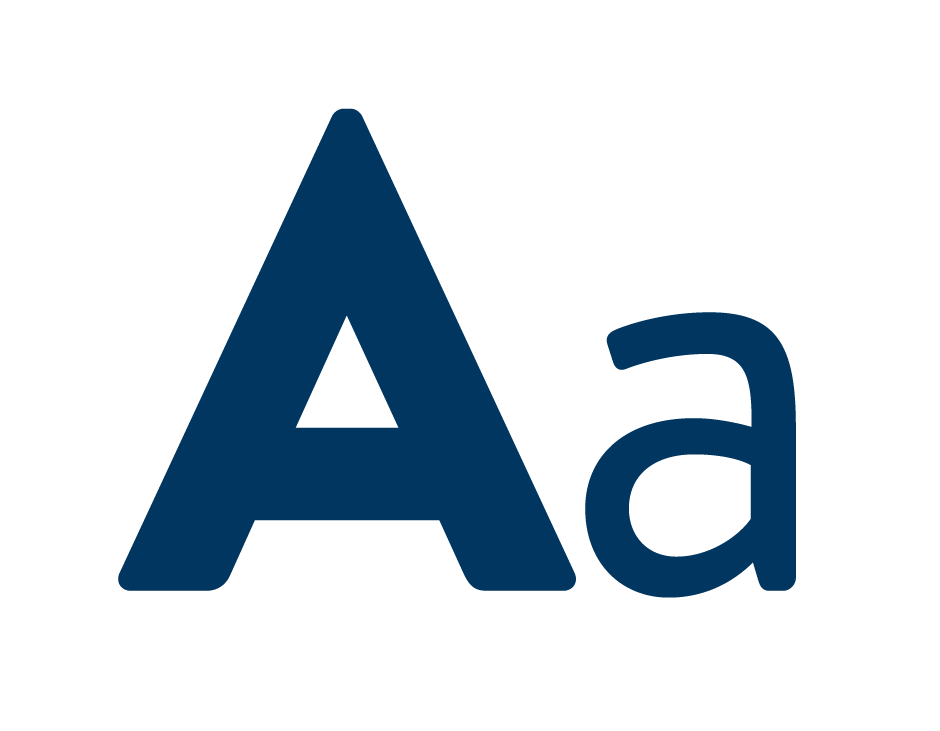
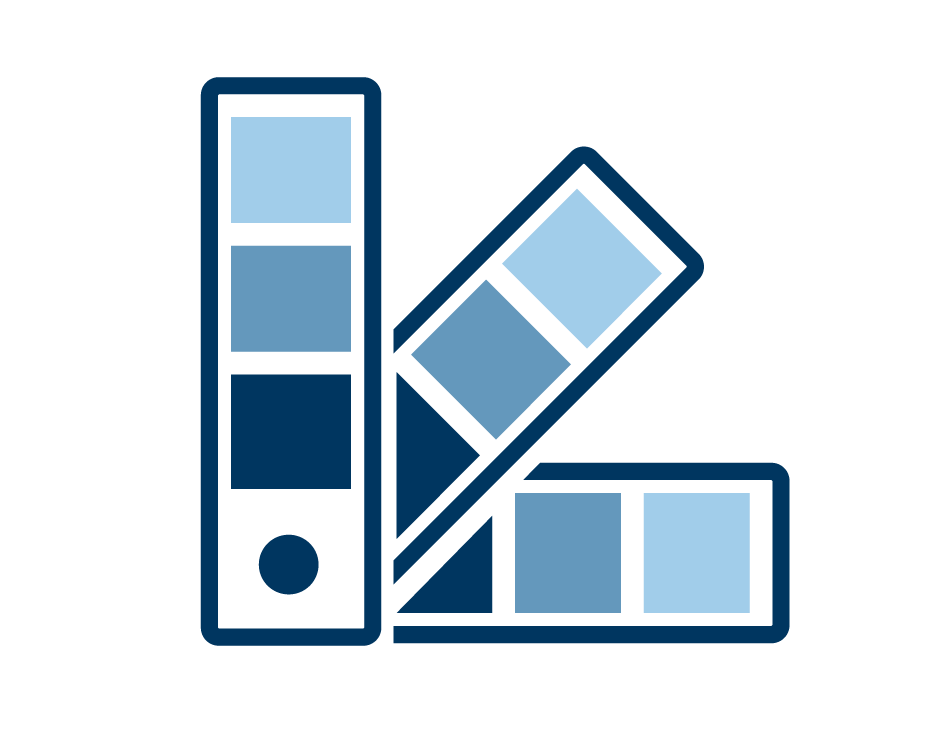
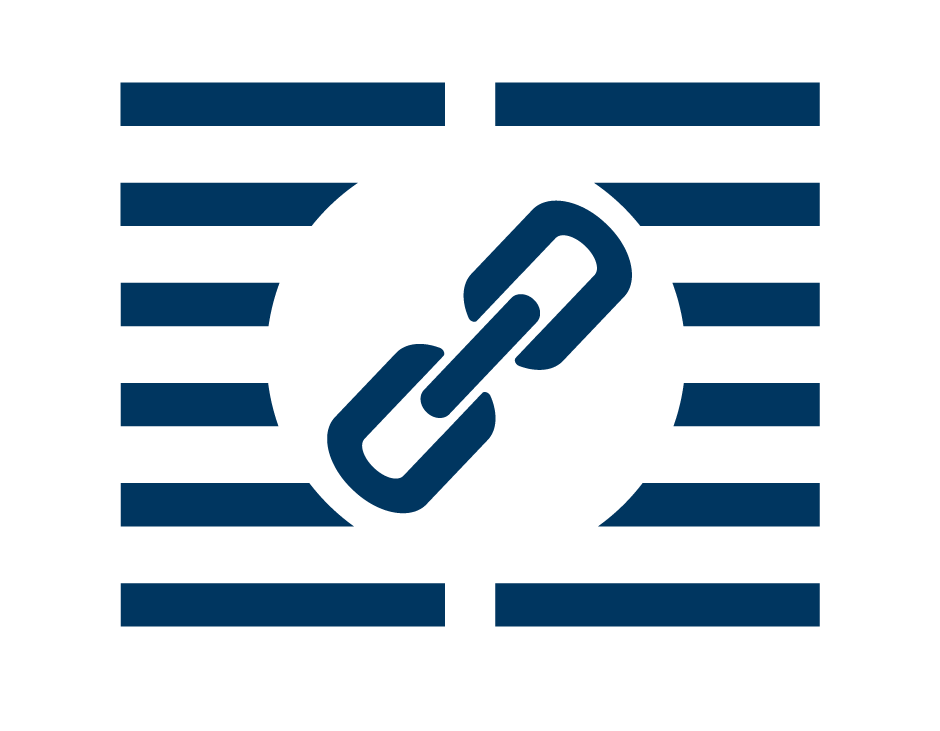
4. Formatting
Explores concepts like alternative text, hyperlinks, paragraph formatting, columns, charts and graphs, and objects.
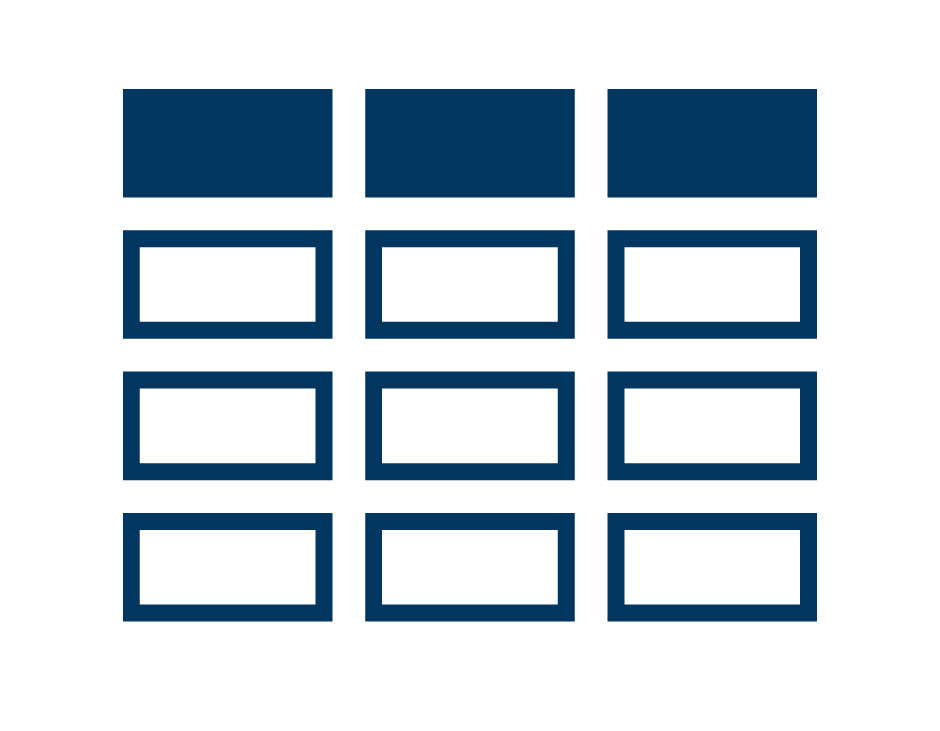
5. Working with Tables
How to create and format an accessible table plus some best practices.
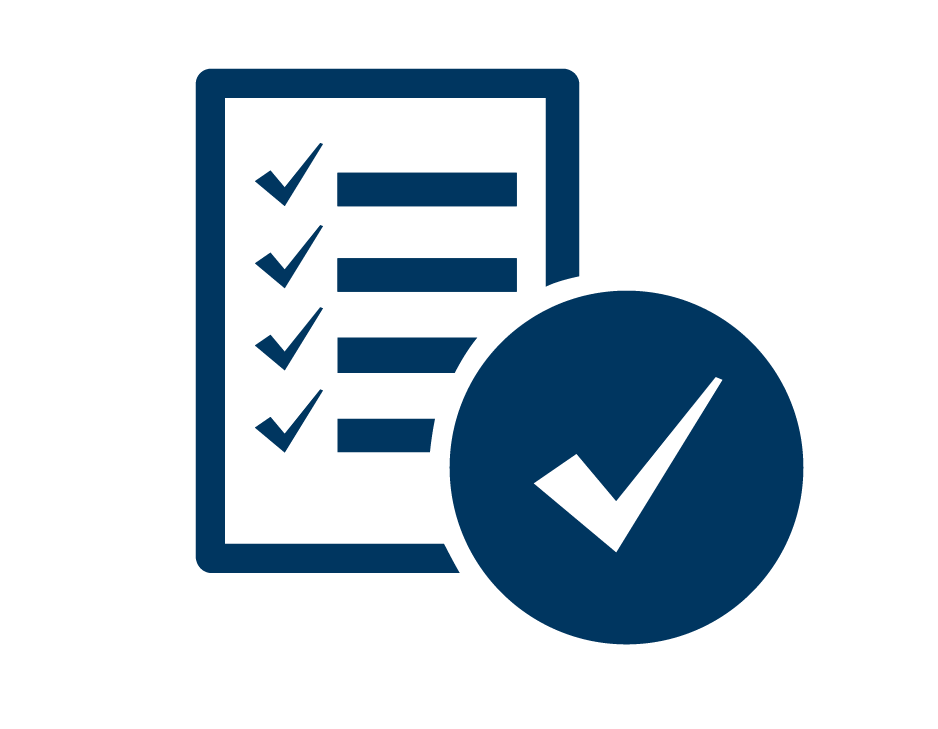
6. Document Basics and Accessibility Checker
Adding document properties, setting the language and using the accessibility checker.
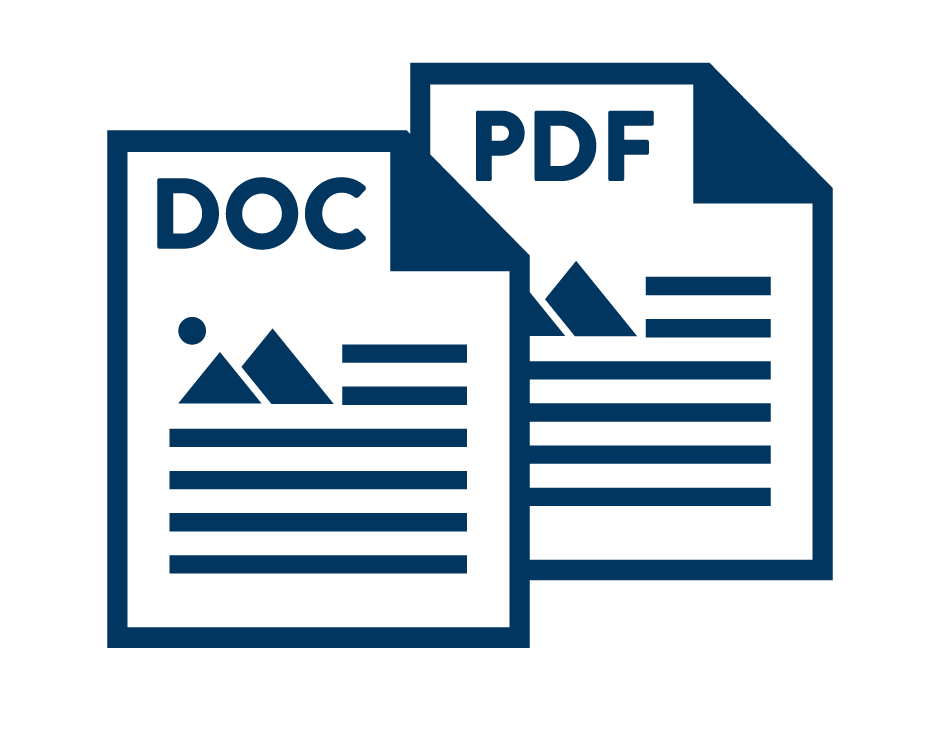
7. Converting Word Documents to PDF
How to convert your Word document to a PDF and the steps that must happen after conversion.
