Find the latest news from the Office of Accessibility. Once a month we will bring you tips, articles, and ways to learn more about digital accessibility. Want an easier way to stay informed? Subscribe to the Accessibility Newsletter!
Creating Accessible eLearning in HTML5
1/16/2019 11:16:32 AM
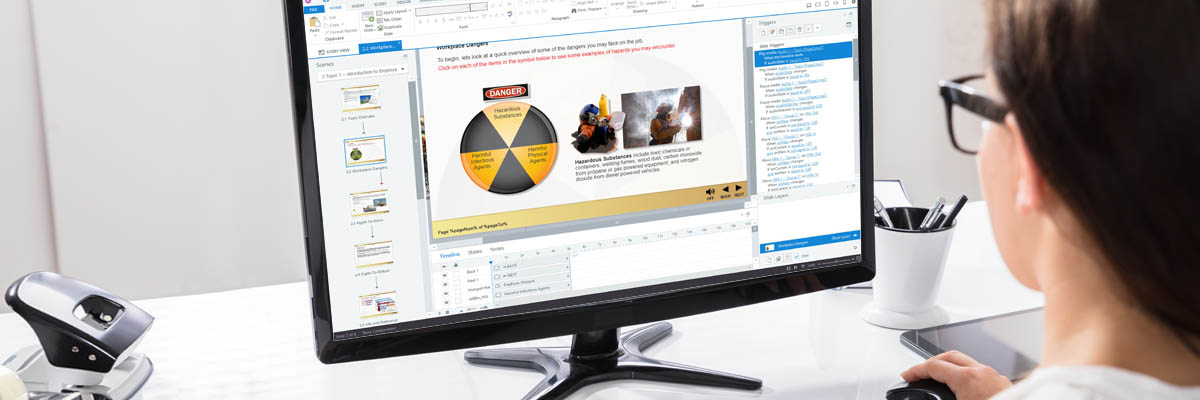
By Laura Lochen, Instructional Designer, MnDOT
Editor’s note:
eLearning Services within the Minnesota Department of Transportation (MnDOT) is undergoing a significant technical and logistical overhaul. This article shares some of their experiences. The team welcomes hearing from other groups experiencing a similar challenge, and also hopes their story will help others.
eLearning Services within the Minnesota Department of Transportation (MnDOT) has been creating interactive eLearning for close to 20 years. First we worked in Authorware creating interactive CDs. Then we migrated to Flash in about 2004, which allowed us to put our courses on the web for all MnDOT learners to access. Flash was a mature and robust software at the time we started using it. It was fully programmable, so we learned how to strong-arm it into doing all the interactivity we needed. At the time we started working in Flash, we did not consider accessibility. By the time we took on the challenge of making interactive and accessible eLearning, our developers had well-honed programming skills in Flash. It became a matter of designing and coding interactivity, then testing the programming to get it to do what we wanted. Once we created an activity or action, we could keep the programming, and use it over and over. This allowed for quicker and more reliable course builds overall.
In came HTML5, and that required a full-fledged change to our whole system. This was not a slow change with a long-term sunset. This was an immediate stop that left MnDOT with well over 100 eLearning courses that would not play on browsers in two years. Our team was in a bind. How could we move forward while fixing what we had? None of the current eLearning in our LMS (learning management system) was expendable; someone was using it. Fortunately, we were able to hire two full-time temporary people to help us rebuild our library while still moving forward on current projects. So far, we’ve found HTML5 is nowhere near as mature and robust as Flash, and there are some things you simply cannot do. However, we are fully committed to accessibility, and we strive to find workarounds that let us maintain our interactivity and accessibility. We constantly weigh those two, but HTML5 has forced us into some compromises.
Currently, we are working with two course development tools, Lectora Inspire 17, and Storyline 360 version 3.23. Originally, this was in an effort to find one solution. However, due to issues with almost every software we have tried, it is likely we will move forward using both. We also use Captivate 2019 for a few projects.
Some Issues and comparisons:
Some solutions that we use:
As for our team, we are searching for a happy medium, and creating new procedures and templates that we will be able to use going forward. While it feels like we are back at “square one,” it’s also an exciting, engaging, and frustrating task to take on. We do not want to compromise the quality of our product, and the style our customers expect. However, we do need to be as accessible as possible given the tools we have. As we learn more, we can start to build our capacity back to where it was and, hopefully, help others in the process.
Would you like to learn more about the accessibility work being done by Minnesota IT Services and the State of Minnesota? Once a month we will bring you more tips, articles, and ways to learn more about digital accessibility.
Accessibility