Find the latest news from the Office of Accessibility. Once a month we will bring you tips, articles, and ways to learn more about digital accessibility. Want an easier way to stay informed? Subscribe to the Accessibility Newsletter!
Working in Digital Accessibility Can Shift Your Perspective
8/16/2018 11:06:22 AM

Editor’s note: Andre Magallanes, Office of Accessibility intern, agreed to tell us more about his impressions of working in the field of digital accessibility, a bit about the projects and tasks he has been completing, and how some of these experiences have shifted his perspective of what digital accessibility means. Want to know more about Andre? We interviewed him last month: “Meet the first Office of Accessibility Intern!”
Since coming to the Office of Accessibility, it’s been amazing to see the integration and fruition of accessible technology. That being said, I have also seen the aspects that still need to improve, which is exactly one aspect that I wanted to obtain. That means, in terms of accessibility, what is working and what isn’t?
One of the projects we have is redesigning a web site to be more friendly, efficient, and accessible. When I first heard that I was getting to do this, I thought, sweet I’ll get to use some wireframe skills, then pick the best one and put it up. However, the reality is very different. First and foremost I got the run-down on the original site and all of the inaccessible nightmares on there. When you experience it for yourself, you see why accessibility needs to be a priority in the development phase.
The software tool used to build the site is supposed to be an easy collaboration tool that can be used by anyone, but the tool also limits the user’s control and some accessibility challenges cannot be resolved by the user. So as we transition into a newer version of the site, I was excited because I saw the lead developers and product managers from the company that makes the tool explaining and showing how it’s so much more accessible now…until I tested it myself and got over 25 accessibility issues on a page with two heading levels and one image. They did better with the overall information and focus flow, but it just wasn’t enough or as advertised.
Looking at this experience, I’ve seen how important it is to have communication between development, designers, and end users. As I continue to work on this I am learning that no matter how badly we want to make it 100% accessible sometimes it’s out of our hands…for now.
I have also gotten the opportunity to absorb a lot of interesting and useful information from Jennie [Delisi] and Jay [Wyant] and the experiences they’ve given me. For example, last quarter I took a class on the management of systems and creating systems while in development. My group’s project was on creating an in-class automated captioning software that students could use to follow along with.
Then for my first accessibility coordinators meeting, I got to meet an awesome CART provider and see all of her skills. Computer Assisted Real time Transcription or CART is 96% accurate with an average of around 150 words per minute! Honestly, I was so amazed at how fast and accurate she was that I started feeling bad for thinking that one of our business points was cutting down the cost of paying for people in her profession. Not only that, but the reality is that the service needed is much more than just words on a screen. I had never thought about putting who said what, being able to remediate live, or more of the “little things” that can be hugely important at times.
All this tied together when we went on a work field trip and the captions for the company’s demonstration were out of sync, non-expandable, and didn’t have labels of who was saying what. The presenter was using software that used automated captioning live and on the spot. I was amazed. I was glancing at it every once in a while and thought, “Wow, that’s pretty much what I wanted to make and its working.” Afterward, I talked to Jay and Jennie…and they told me all of the little flaws that it included that I had overlooked. That was exactly what happened with my class project. We were advocating accessibility, but we hadn’t accurately included the perspective or needs of experts or all end users.
It made me realize that a lot of that is probably going on with various projects and products in different industries. When accessibility best practices are followed, this allows the end user to make sense of the information being given to them. Information is obscure and just data unless it has a story that gives it context and meaning. With accessibility we can make sure that everyone is able to get the same story, to ultimately provide a great end user experience. Accessibility might sometimes be thrown around as a buzzword rather than implemented in development, or at all, and there are a lot of aspects that still need to change. However, it’s humbling and eye opening to see people who are active and passionate about making this change and constant improvement take place. I hope I can continue to learn and be a part of that.
To read more about Andre’s adventures in Minnesota, and the work being done by the Office of Accessibility, subscribe to our newsletter!
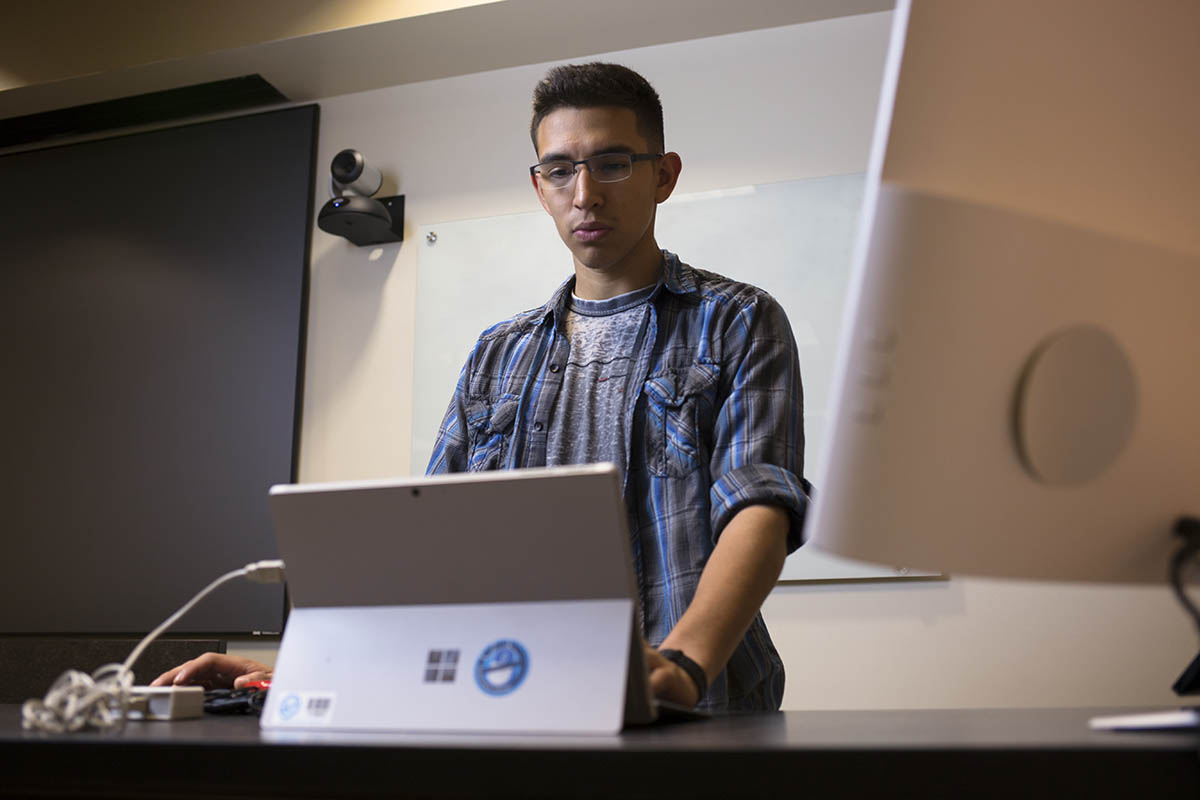
Andre standing behind a computer setting up for accessibility testing.
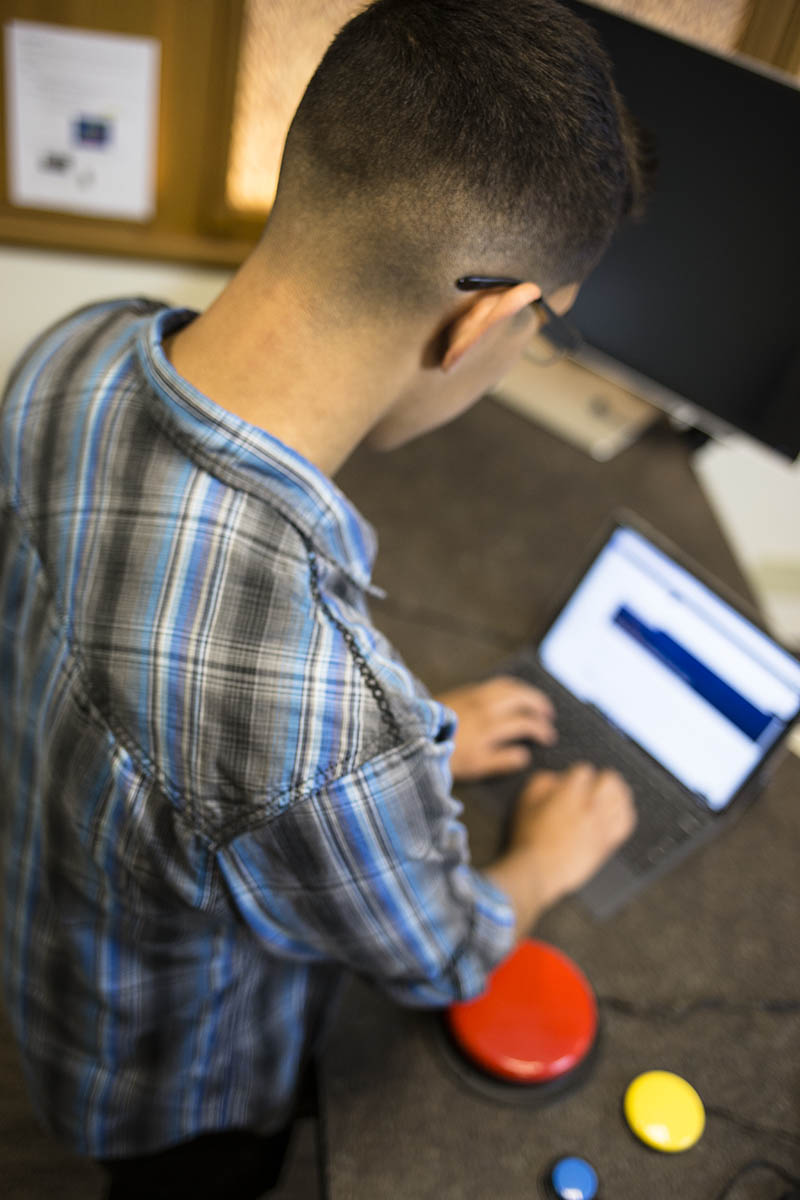
Andre starting his tests for accessibility.

Andre testing a webpage for accessibility.
Accessibility