Find the latest news from the Office of Accessibility. Once a month we will bring you tips, articles, and ways to learn more about digital accessibility. Want an easier way to stay informed? Subscribe to the Accessibility Newsletter!
What’s New With WCAG 2.1?
7/19/2018 10:18:58 AM
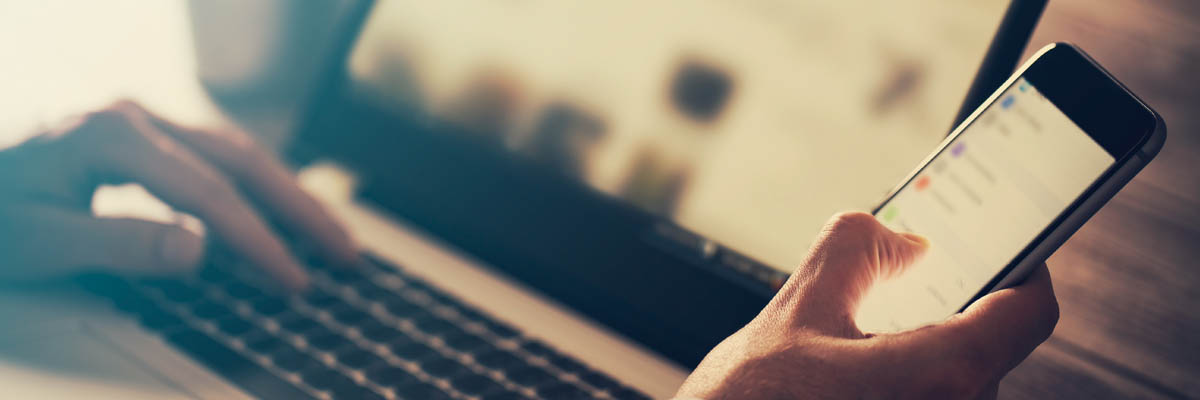
This June, the World Wide Web Consortium (W3C) issued a recommendation that updates Web Content Accessibility Guidelines (WCAG) to 2.1.
The state of Minnesota accessibility standard references two sources: WCAG, and Section 508 of the Rehabilitation Act of 1973. Read our blog review about the recent Section 508 refresh and its impact on the standard.
Nothing was wrong - it was just old and needed an update. WCAG 2.0 was published in 2008, after years of work by international committees. Since then:
All WCAG 2.0 criteria remain. WCAG 2.1 builds on WCAG 2.0. by adding new criteria.
WCAG 2.1 adds 17 new criteria to the guidelines. The new criteria address a range of improvements to access for people in these three groups:
Some of the criteria address what seems like common sense issues. However, before now there were instances where evaluators could not point to a specific criteria to express why a particular behavior was not accessible or a how a certain coding practice hindered usability.
Here are some examples:
Example 1: Imagine having a tablet attached to your wheelchair. A web page fixed to a particular orientation could present problems to that user. This criteria says that in most cases, any given site or page should rotate to fit the user’s view.
New criteria: 1.3.4 Orientation (AA): Content does not restrict its view and operation to a single display orientation, such as portrait or landscape, unless a specific display orientation is essential.
Example 2: Have you ever had a popup window that you can’t make go away? Imagine being a person with low vision who relies on extreme screen magnification who can’t get to the “close” link for a popup. Calling out this practice should help reduce its frequency.
New criteria: 1.4.13 Content on Hover or Focus (AA): Where receiving and then removing pointer hover or keyboard focus triggers additional content to become visible and then hidden, the following are true:
Dismissable: A mechanism is available to dismiss the additional content without moving pointer hover or keyboard focus, unless the additional content communicates an input error or does not obscure or replace other content;
Hoverable: If pointer hover can trigger the additional content, then the pointer can be moved over the additional content without the additional content disappearing;
Persistent: The additional content remains visible until the hover or focus trigger is removed, the user dismisses it, or its information is no longer valid.
Example 3: Imagine a button for a form that reads “Send,” but is coded “Submit.” A person speaking to the computer or phone would expect that saying “Send” should create action. Imagine that user’s frustration when nothing happens – because the program will only respond to the command “Submit.” This happens more often than you’d think, but before now, it was often considered nothing more than sloppy coding. Now this criteria specifically makes such code a failure.
New criteria: 2.5.3 Label in Name (A): For user interface components with labels that include text or images of text, the name contains the text that is presented visually.
The WCAG 2.1 recommendation lists the 17 new criteria. In addition, while 2.0 grouped criteria within guidelines by conformance level (first A, then AA, followed by AAA), these new criteria were simply appended to the end of the guideline. For example, in WCAG 2.0, guideline 1.4 Adaptable had 9 success criteria (1.4.1 through 1.4.9), with 1.4.6 through 1.4.9 at level AAA. WCAG 2.1 adds 4 more criteria, 1.4.10 through 1.4.13. All are A or AA.
Not yet. On June 14, 2018 we adopted an update to the /mnit/assets/Stnd_State_Accessibility_tcm38-61585.pdfaccessibility standard to incorporate the Section 508 refresh. Any new update proposals to the accessibility standard need to be reviewed and supported by the Minnesota IT Services (MNIT) Standards Committee, which then recommends the update to the MNIT Executive Team. We are working on several other updates to the standard in addition to WCAG 2.1 and plan to submit all the updates together for approval in the near future.
WCAG 2.1 was considered an incremental advance. The W3C is not stopping here. While the Silver Task Force and W3C Silver Community Group are developing the framework for a successor to the WCAG, there may be a WCAG 2.2. Who knows?
Accessibility