Find the latest news from the Office of Accessibility. Once a month we will bring you tips, articles, and ways to learn more about digital accessibility. Want an easier way to stay informed? Subscribe to the Accessibility Newsletter!
TweetDeck Delivers on Requests for Increased Accessibility
7/5/2018 4:52:28 PM
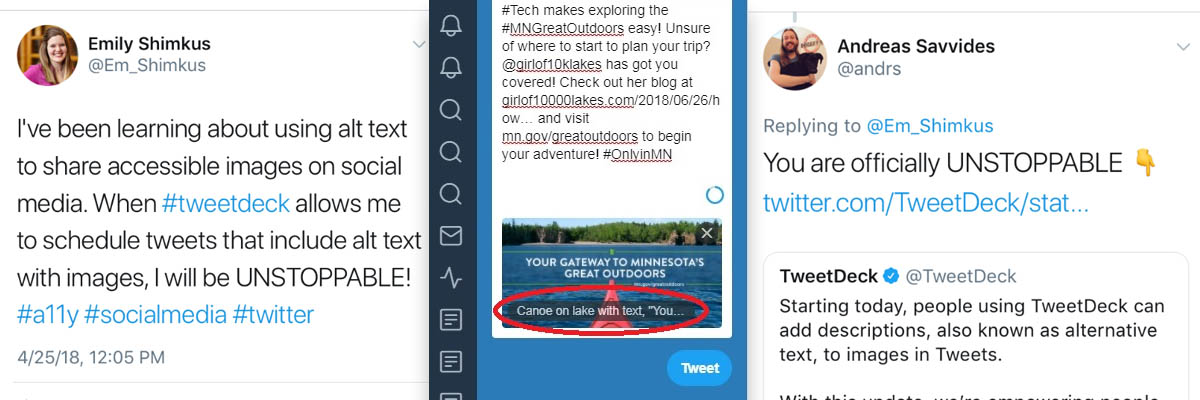
Unstoppable! When it comes to finding solutions, our staff tries everything – including, when it comes down to it, occasionally shouting into the void and seeing if anything sticks.
When she can, Emily Shimkus, MNIT’s Communications and Public Affairs Liaison, likes to schedule posts from MNIT’s official Twitter account using TweetDeck (Twitter’s account managing tool), but “I couldn’t schedule tweets with images because TweetDeck didn’t allow me to apply alternative text to the images in scheduled posts,” she explained. “Tweets that included images would not have been accessible if I used TweetDeck to schedule them.” On April 25, Emily used social media to call attention to this accessibility issue.
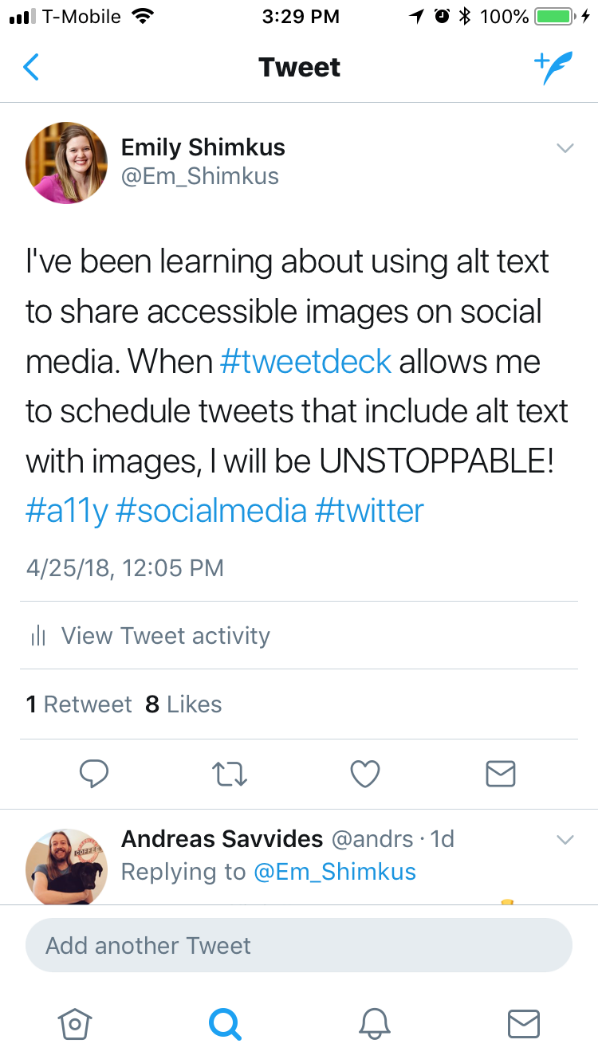
Emily wasn’t alone in her frustration. Advocates for digital accessibility have been asking Twitter to look into this issue for a long time. She was surprised, however, when that tweet from April received a response on the 4th of July:
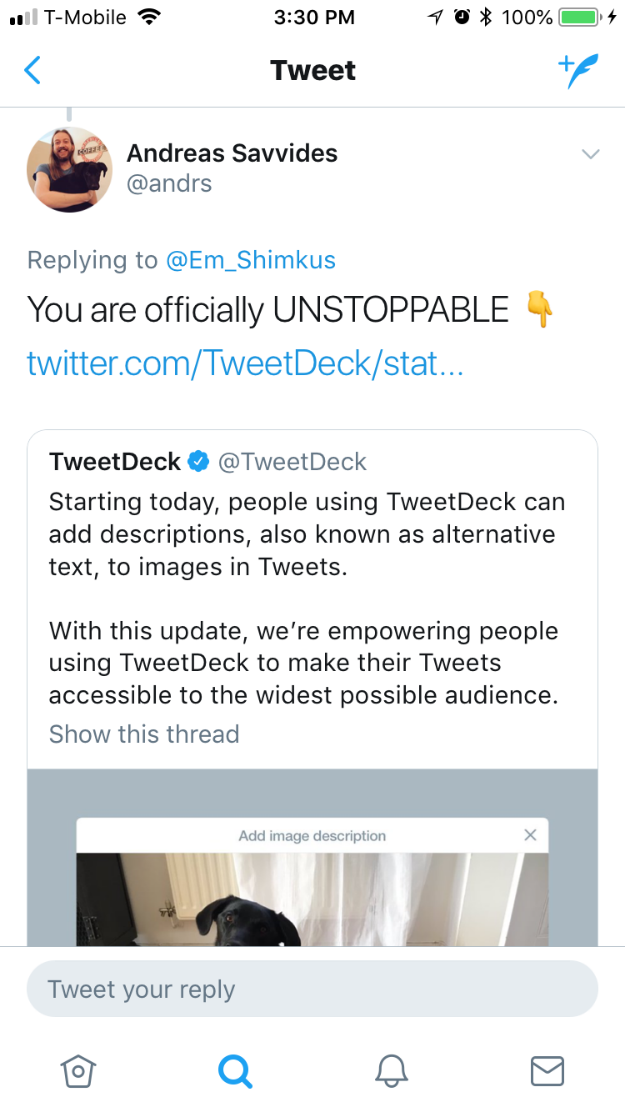
Early in the morning, her social media feed became “all a-twitter” over this fantastic new digital development.
“MNIT Communications has been a great partner. Whenever we encounter accessibility issues with communications tools, they jump in and work with us to solve it. Emily clearly caught their attention with her “UNSTOPPABLE” tweet. Thanks to her, we all benefit,”
Jay Wyant, Minnesota’s Chief Information Accessibility Officer.
If you’re interested in using TweetDeck to schedule posts and would like to include an image, now all you need to do is add an image to your post and select the text at the bottom of the image that says “Add description.” You can apply alt text to the photo and schedule the tweet to post whenever you want it to.
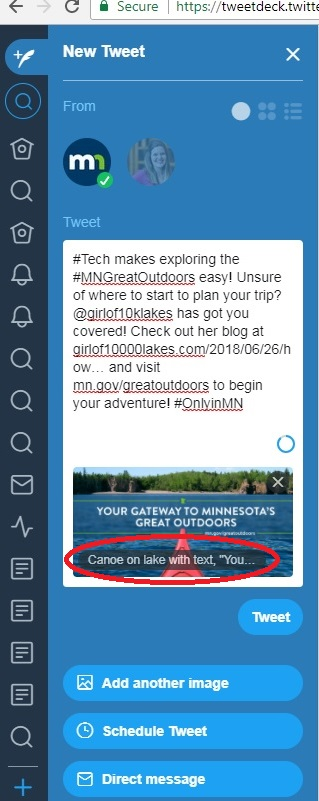
Accessibility