Find the latest news from the Office of Accessibility. Once a month we will bring you tips, articles, and ways to learn more about digital accessibility. Want an easier way to stay informed? Subscribe to the Accessibility Newsletter!
What Makes Accessibility Feedback More Effective?
4/19/2018 12:00:00 AM
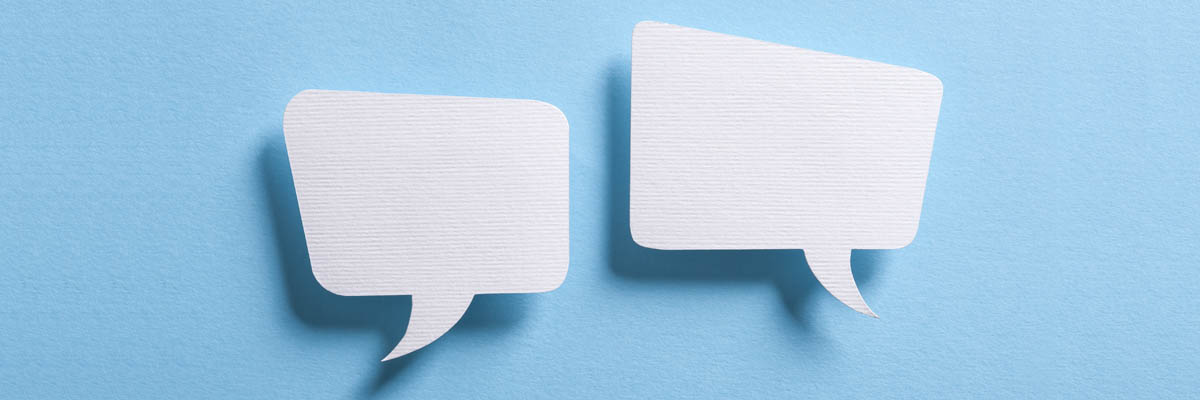
Have you heard the phrase “feedback is a gift?” While this can be true, how it is communicated can make the difference between it feeling like a slap in the face, a “gotcha!” or encouragement. Whether you are an accessibility coordinator, a content creator, a quality assurance professional, webmaster, or a user of the document or website, the art of sending quality feedback packaged within a thoughtfully crafted communication is a skill we can all improve.
The main content of accessibility feedback typically includes:
While providing feedback on an accessibility issue is the reason for the communication, it is often not the most important part. Many times the communications go to people who may be less familiar with accessibility standards and techniques for addressing the issues. In addition, the recipients may have a fear about what the communications mean and what happens next.
Tamara Sawyer, Accessibility Coordinator for Minnesota Management and Budget says “I start out with positive feedback. It sets a good tone and lets them know I saw/recognized the effort they put into it.”
“We find offering our help usually wins people over and they are grateful for the assistance. It’s the carrot not the stick” says Lolly Lijewski, Communications Specialist at Minnesota Department of Human Services. “We try to encourage our [team] members to coach, and not do the work for staff. We always leave them with tip cards and ideas about how to get training.” The importance of providing or offering coaching, advice, and resources was mentioned in some way by all of the accessibility coordinators we reached out to when writing this article.
But, sometimes the person that wants to provide feedback doesn’t have the knowledge or experience to also provide coaching-type information. When possible, some accessibility coordinators will address this situation by reaching out to subject matter experts and connecting them to the person that needs the training or more resources. Especially for highly specialized situations, organizing a meeting with experts to determine a potential solution can help everyone on the team. Anne Sittner Anderson, communications coordinator for the Commission of Deaf, Deaf Blind & Hard of Hearing Minnesotans, experienced this in a particular situation. In response, she assembled a small group of advisors “and added a new process to my video production based on their feedback.”
The tone and the information shared works best when it is supportive, provides at least some type of further information, and lets the person know where they can go should they need further assistance with the issue.
If your job involves being the go-between, someone to whom accessibility issues are reported but then turns around and provides the feedback to someone else, there is some information that you can gather as a first step. Bridget Anderson, Supervisor of the Communications Division at the Minnesota Department of Revenue, reaches out “to the customer or employee directly to better understand their issue or needs.” That way, “when we reach out to our employees who created the original content, we [can] explain the issue and offer advice on how to correct the issue.”
When the issue has been raised by a customer/citizen, Lijewski says “we offer our services as a way to resolve the issue, and we act as the communicator with the citizen until the issue is resolved if possible.”
Lijewski also fields accessibility challenges brought forward by employees regarding internally used software or documents. “Usually one of us (Accessibility Standards and Design Team, or ASDT) talks with the person who has the issue. Who the ASDT member is depends on their skills and expertise. We triage issues based on who the best person is to handle the issue. For example, if it’s PDFs it’s one person, if it’s a screen reader issue, it’s me. Then we work with the person until it’s resolved if possible.” Sawyer will sometimes try to replicate the issue. If the person reporting the issue uses a screen reader, for example, she may open the document or webpage and use the screen reader to listen for the issue. She then calls “the person who sent in the complaint” and discusses the issue “to make sure I fully understood…and didn’t miss anything else” before forwarding the information to the group that created the content.
Even though David Miller, Lead Quality Analyst for Minnesota IT Services Partnering with the Department of Corrections, typically receives issues identified by quality analysts and reports them to developers and/or business analysts, he still emphasizes the need to “explain in plain language what the issue is and why it is an issue” because “most people are still new to the concept of accessibility.” When possible, he will “include screenshots and/or code snippets that illustrate the issue.” After doing some research, he may also include “an example of what the HTML might look like when fixed” as well as links to web articles on how others have resolved similar issues. Communicating about accessibility issues ultimately develop relationships. While providing factual information about the issue to the content or application creator, we should also have a goal of opening or maintaining a dialogue with that individual. When providing the description of the issue, consider how the message will be received, even if it is someone you know well. Most individuals are doing their best and want to do the right thing. Using the strategies of positive feedback and offering help (through resources, future interactions, or doing research) can go a long way.
Bonus strategy from Rick Newquist, business analyst supervisor with Minnesota IT Services partnering with Minnesota Department of Human Services and MNsure: communicate when you find something good! He says that “us software people mostly hear about bugs, the need for enhancements, mistakes, etc.” You can also contact people to say “fantastic job” when you find they have done a great job making something accessible, or have improved the accessibility of a software, website or document.
Accessibility