Find the latest news from the Office of Accessibility. Once a month we will bring you tips, articles, and ways to learn more about digital accessibility. Want an easier way to stay informed? Subscribe to the Accessibility Newsletter!
Learn how to check your websites and mobile apps for accessibility issues
6/25/2025 12:01:34 PM
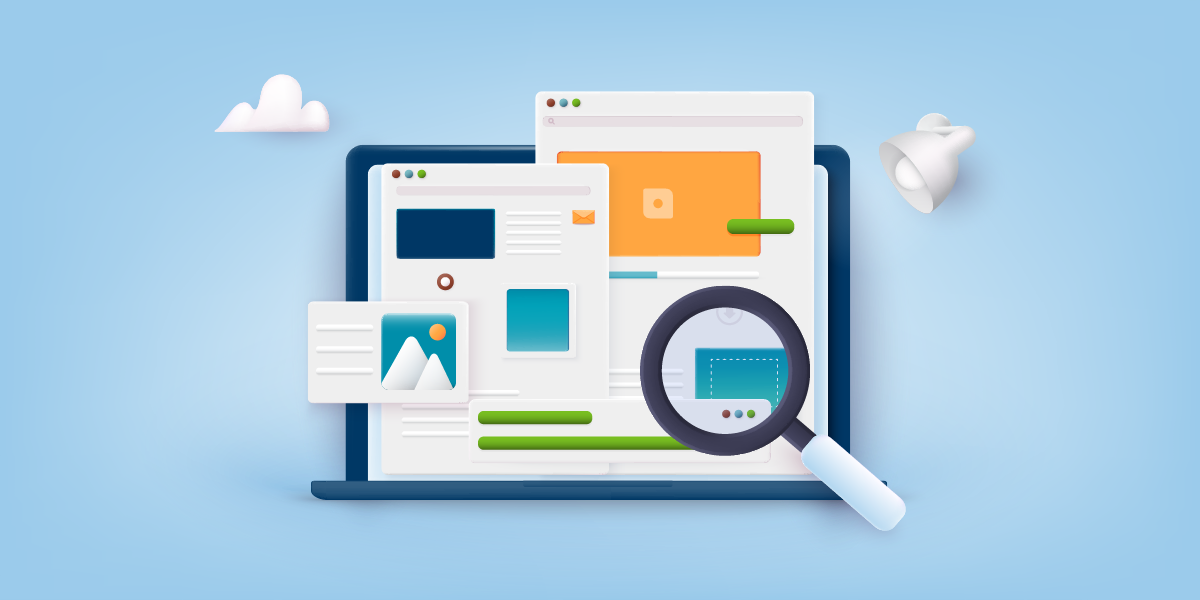
Content contributors: MNIT Office of Accessibility
The US Department of Justice (DOJ) added digital accessibility requirements to the Americans with Disabilities Act (ADA) for Minnesota’s state and local government entities. This new rule puts into writing practices that the DOJ has been following for decades. In the article, Update to ADA’s Title II,” we outlined what the new rule means for government staff and how to begin the accessibility journey. Now we kick off a series of articles to dig deeper into preparation and implementation resources for state and local governments as they work toward compliance.
If your organization is new to digital accessibility, this article is a great starting point. If you've recently begun your accessibility efforts, it can help you prioritize your next steps.
Today’s article focuses on how your team can conduct a self-audit of your websites and mobile applications (apps) to identify accessibility gaps—and take meaningful action toward compliance.
First, let’s understand the scope of this self-audit. Review this checklist to set up your self-audit expectations:
Know the accessibility standards and which apply to your agency.
Who’s the team? Identify people who can devote the time to learn about digital accessibility standards and testing, and who can advocate for your agency addressing the gaps and issues identified. They’ll also likely be the people who implement the fixes or educate the people who will.
Identify your agency’s digital content: Specifically, to the Title II update, which includes websites, intranets, extranets, and mobile apps.
Understand your user’s journey: How do they interact with your digital content?
Set realistic goals: If this is your first time conducting an accessibility audit, expect it to be a significant effort. We recommend starting with a high-level testing approach. The steps outlined above will help your team better understand the scope of your digital content.
Set clear goals to help you focus on the highest-priority items and understand where your agency stands on accessible content. These goals will also help guide your remediation efforts.
One helpful method is using SMART goals—Specific, Measurable, Achievable, Relevant, and Time-bound. At the State of Minnesota, we use this approach to help employees create clear and actionable objectives. Learn more from this Ultimate Guide to S.M.A.R.T. Goals article.
With a team in place, clear and measurable goals set, and an understanding of what technical standards your agency’s website and mobile app content needs to meet, let’s get to auditing.
As mentioned, if the content on your website or mobile app was created by a third party, it needs to meet accessibility standards. Vendors should provide you with an ACR. And your team will need to learn how to review these reports to understand if compliance requirements are met, and the validity of its content.
What to do if the vendor doesn’t have an ACR?
Ask the vendor if they included any accessibility practices in creating the product. The depth and quality of their answer can give you an idea of your next steps.
Then either:
Because the scope of the audit will vary for every team, your agency may decide to handle the audit entirely on its own. However, if the scope is large and feels overwhelming, your agency may bring in a third-party vendor to assist. Your team can still assist in the audit process, but the vendor can help bring in tools and expertise.
When selecting an accessibility audit vendor, keep in mind :
Whether or not you hire a vendor, your team needs to learn more about accessibility. Here are a few helpful resources to use when testing websites and mobile apps or evaluating your vendor’s reports:
Get training:
Use tools: Several tools exist to automatically scan and check websites and documents for accessibility issues. It’s also essential to use manual tools, like a keyboard, color contrast checkers, and browser zoom.
Start with a high-level analysis: This will help you determine whether a deeper dive is needed. See our tech tip for more information on a high-level accessibility testing template.
What about Artificial Intelligence? It helped with outlining this series. And we know agencies are beginning to implement its use in identifying accessibility issues and fixing or adding in accessibility. Make sure it is ethical, and the work is reviewed by a human. The state’s Minnesota IT Services outlines their Public Artificial Intelligence Services Security Standard to help aid employees in the use of AI.
Make sure you track everything you do during the audit (including testing tools used, WCAG criteria tested for, etc.) and where you complete testing (specific web page names or locations of mobile app steps or documents).
A final report of this review data needs to be formatted for the intended audience (who you are reporting to) to understand your agency’s current digital accessibility status in terms of compliance and what that means in terms of risk and remediation (i.e., does any content cause barriers for assistive technology users or users with disabilities, which means they cannot access that content or complete a critical task). Review our tech tip for a template to create this document.
You will need to report your findings and determine how your agency will address the barriers identified. We will cover how to handle these critical steps in future articles.
A list of resources related to this first part.
Would you like to learn more about the accessibility work being done by Minnesota IT Services and the State of Minnesota? Once a month we will bring you more tips, articles, and ways to learn more about digital accessibility.
Accessibility
Accessibility