Designate a Paid Leave Administrator
Why do I need to designate a Paid Leave Administrator?
You will complete most employer functions in your joint Unemployment Insurance - Paid Leave employer system account (also known as your “employer account”). This includes registering for an account, submitting wage detail reports, and paying taxes/premiums.
Once you have an employer account, you should also designate one or more Paid Leave Administrators. These individuals will be granted access to a Paid Leave Administrator account on the Paid Leave website.
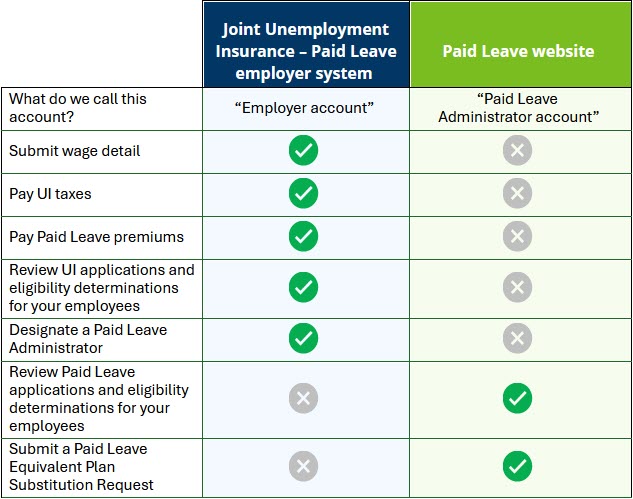
How do I designate a Paid Leave Administrator?
- Log in to your account at www.uimn.org
- On My Home Page, select Paid Leave.
Note: Only a System Administrator for your account will be able to view this link.
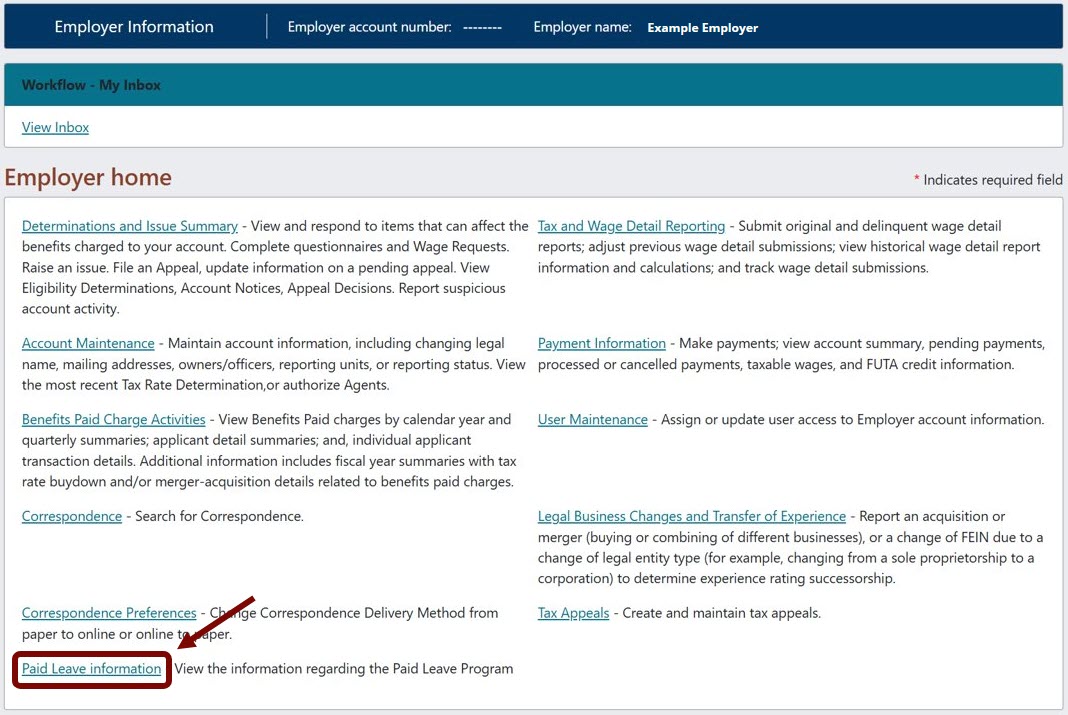
- Select Designate Paid Leave administrator.
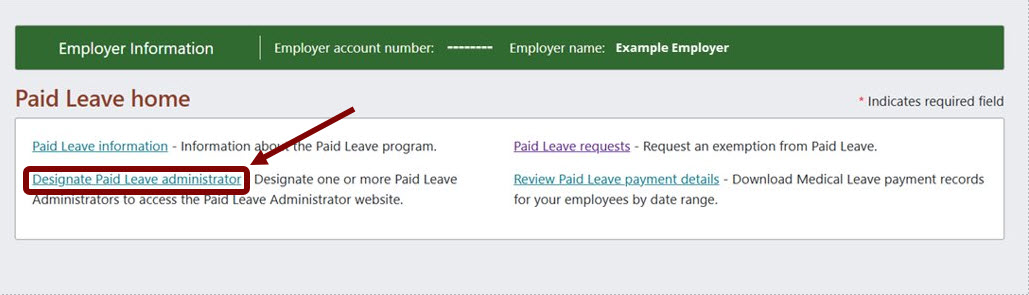
- Leave the fields blank to display a list of all active users on this account, and then select Search.
Note: All active users on the account will display, regardless of whether they have the Paid Leave Administrator role assigned to them or not.
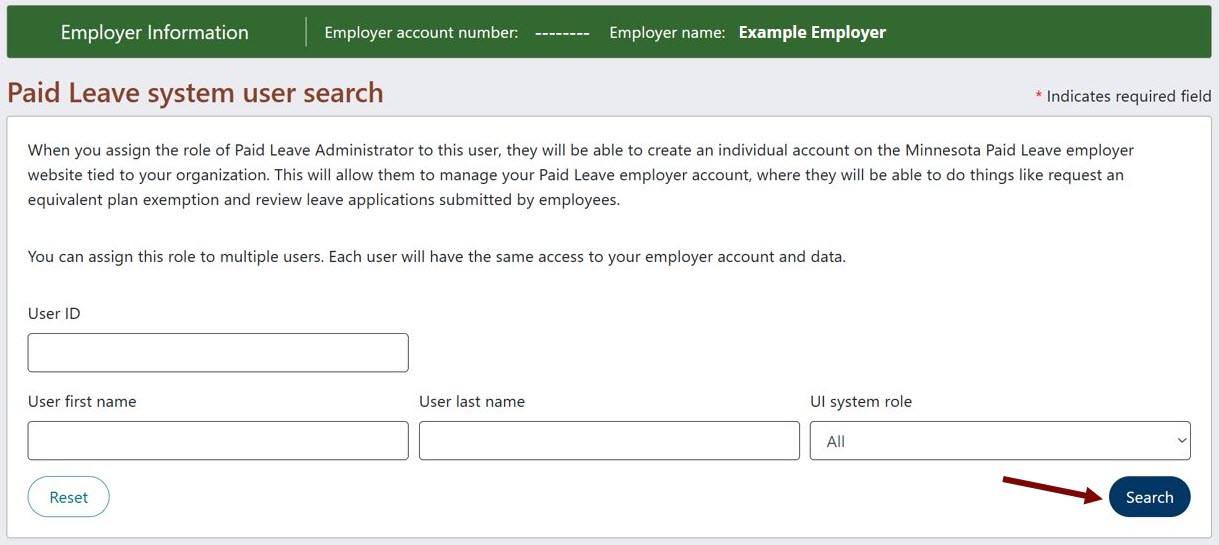
- Select the User ID of the person you want to add as a Paid Leave Administrator. You can add as many Paid Leave Administrators as you like.
Note: If the person you want to designate as the Paid Leave Administrator role is not listed, you must first add them as a user on this account.
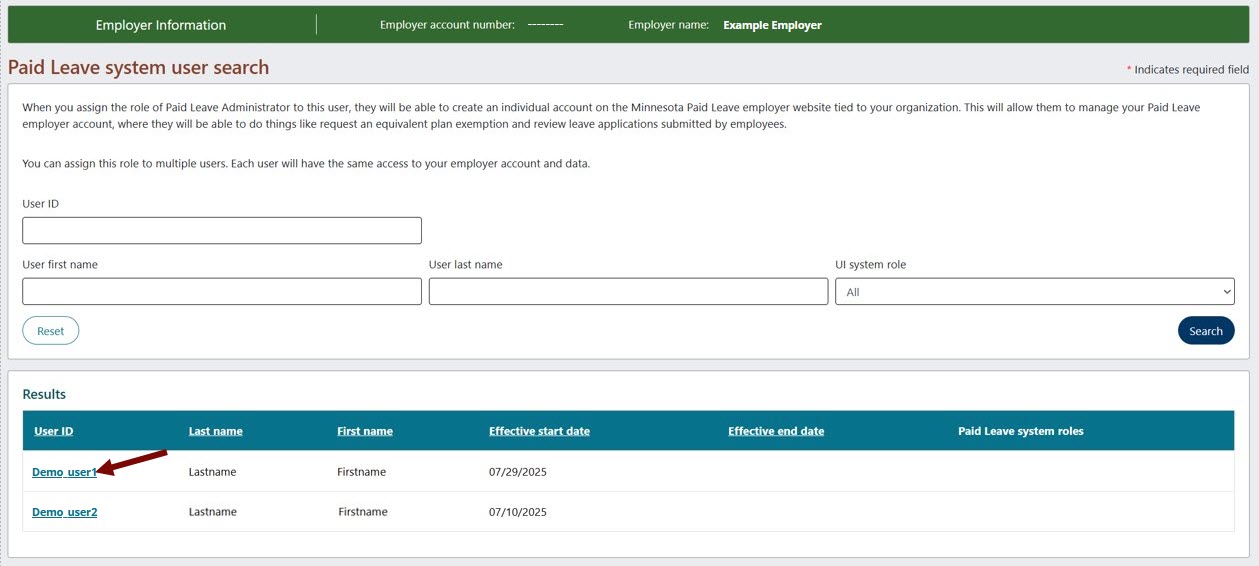
- Select Update.
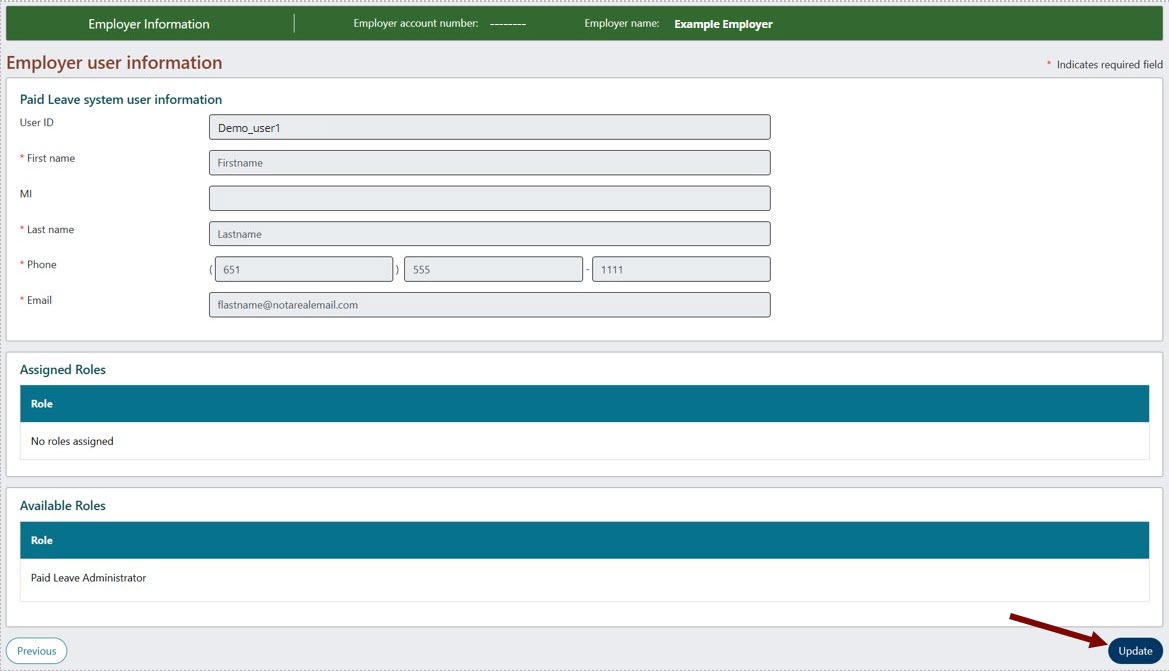
- Select the option to Add the Paid Leave Administrator role, and then select Save.
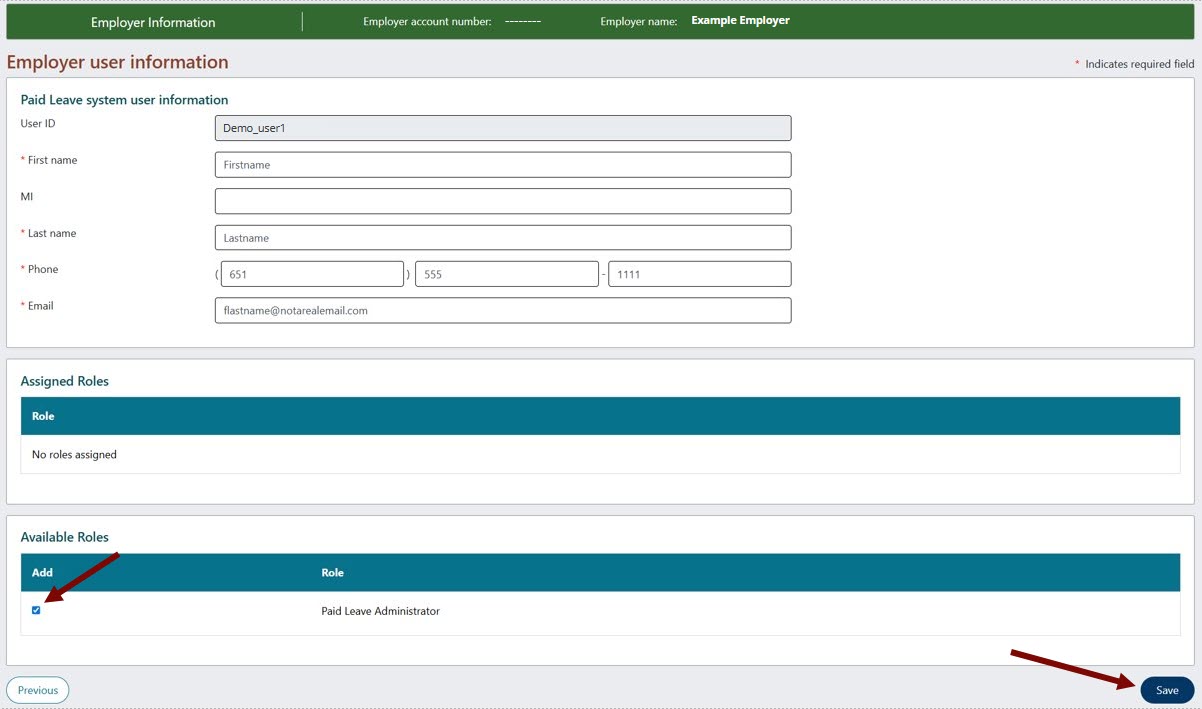
What happens next
The administrator(s) you designate will receive emailed instructions to sign in to your Paid Leave Administrator account on the Minnesota Paid Leave website.
The Paid Leave Administrator account requires the use of Multi-Factor Authentication (MFA). The MFA prompt is not related to the Joint UI – Paid Leave employer system.
For help setting up your Paid Leave Administrator account, or if you have questions about the multi-factor authentication process, contact the Paid Leave Division or visit the Paid Leave accounts page.
Where to Start
Before designating a Paid Leave Administrator:

