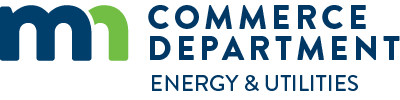Benchmarking Tutorial Series
We have created a video series to help you use ENERGY STAR® Portfolio Manager and submit your annual benchmarking report. You can find them all in a YouTube playlist or linked individually below.
- How to Create an Account in ENERGY STAR® Portfolio Manager
- How to Add a Property
- How to Create Energy Meters and Manually Add Utility Data
- How to Attach Your Minnesota Building ID
- How to Run the Data Quality Checker
- How to Set Up Xcel Auto-Upload
- How to Share Your Building with the State of Minnesota
- How to Claim Your Building in the Large Building Energy Benchmarking Portal
- How to Complete the Energy Reporting Form and Submit
- Extensions, Exemptions and Help Desk Support