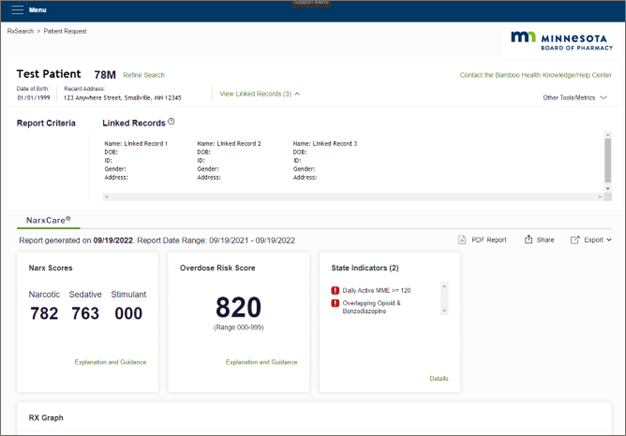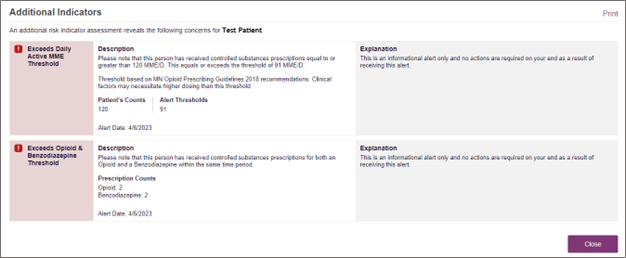Answer: The MN PMP currently sends three types of alerts:
Answer: There are three ways that Patient Alert Notifications may appear:
On a monthly basis (4th Wednesday of each month), an email notification is sent to all prescribers that have triggered one or more of the above alert criteria in the previous month. The email will ask you to login to your MN PMP AWARxE account to view your Patient Alerts. The most recent alerts can be seen on MyDashboard immediately when you login. Go to Menu > RxSearch > Patient Alerts* to view a full list with the ability to filter by name, date, etc.
Simply login to your MN PMP AWARxE account at any time to view Patient Alerts for your patients. Viewable on MyDashboard or by going to Menu > RxSearch > Patient Alerts* to view a full list with the ability to filter by name, date, etc.
*PLEASE NOTE: clicking on an individual Patient Alert displays ONLY the prescriptions that contributed to the alert in the timeframe specified (see the Start Date and End Date of report generated). To view a full 12-month NarxCare report for patient, go to Menu > RxSearch > Patient Search.
Any authorized account holder that searches for your patient will be able to view the Patient Alert "flag" within the NarxCare Risk Indicators Section under State Indicators.
Answer: If you decide that your patient will benefit from a referral to a treatment center, the Substance Abuse and Mental Health Services Administration (SAMHSA) has an online source for persons seeking treatment facilities in the United States (https://findtreatment.samhsa.gov/).
Please see the Substance Use Disorder and Treatment Resources for Healthcare Providers page for additional help.
Alerts for your patients are viewable within your AWARxE account via My Dashboard. My Dashboard is the landing page when you log into your MN PMP account.
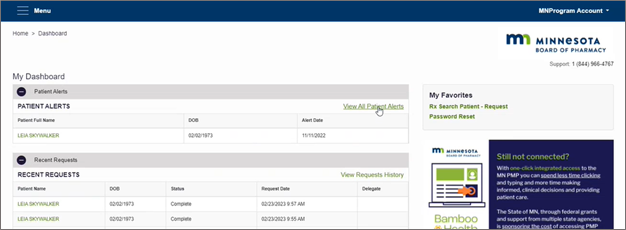
Clicking "View All Patient Alerts" from My Dashboard will take you to view a full list of Patient Alerts with the ability to filter by name, date, etc. Clicking the patient's name will present the Patient Alert prescription details*.
*PLEASE NOTE: clicking on the patient’s name displays ONLY the prescriptions that contributed to the alert in the timeframe specified (see the Start Date and End Date of report generated). To view a full 12-month NarxCare report for patient, go to Menu > RxSearch > Patient Search.
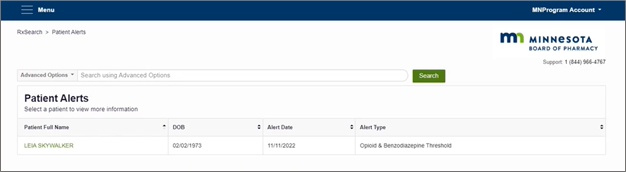
Roles that are authorized to view Patient Alerts in the State Indicators segment of the patient report will see Patient Alert "flags" for any active alerts triggered. Selecting “Details” on the State Indicators tile will present a pop-up with more information regarding each alert. Please note that the patient report only shows active alerts; you may see alerts on your dashboard or Patient Alerts section that are no longer present on the patient report due to the expiration of the alert.