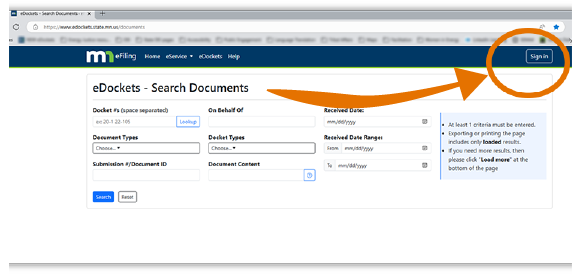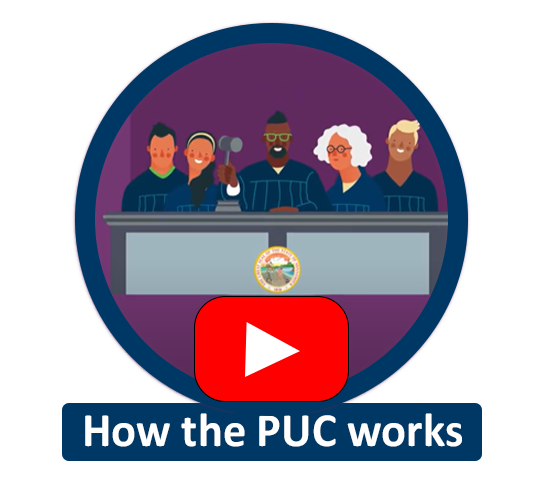How to subscribe to eDockets
The eDocket system is the electronic docket system of the Commission. eDockets was developed to process and manage public information about the Minnesota Public Utilities Commission’s official cases and rule-making proceedings, officially called dockets.
The eDocket system may appear daunting at first but we have many resources to help navigate the system. Below are a step-by-step guide to assist you with subscribing to eDockets. You can also learn more about the PUC on our YouTube channel, linked at the bottom of the page.
Step 2
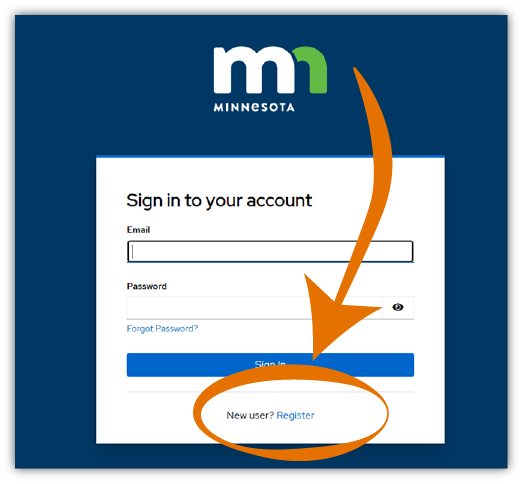
If you already have an account: sign in with your credentials.
If you want to create an account: click “Register” under the Sign In button.
Step 3
Once you are registered or signed in, select the Subscriptions options from the Welcome page.
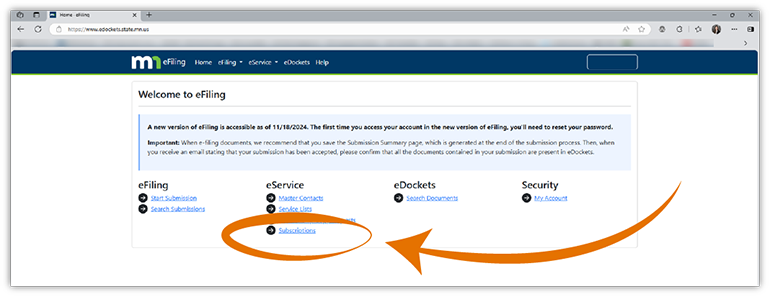
Step 4
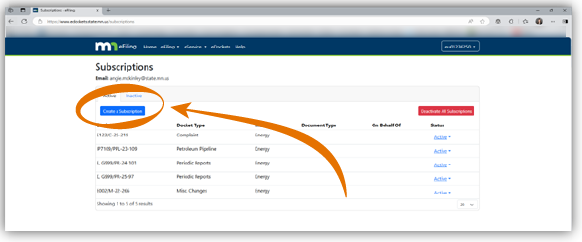
Click the blue “Create a Subscription” button to select a docket.
Step 5
Enter the Docket # (ex. 24-536) if you know it, or use the Lookup feature to search for it. Click the “Create” button when you have entered the Docket #.
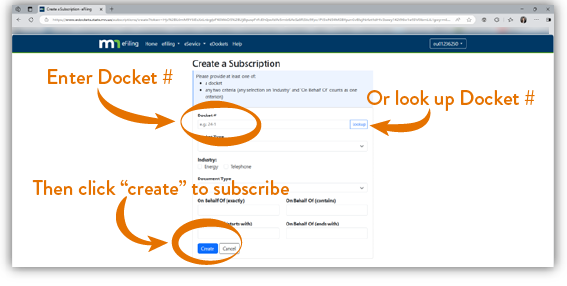
You should then see a message confirming that your subscription has been created. At any time, you can move the docket to “inactive” status to unsubscribe from it.
If you have any issues or further questions please contact us at 651-296-0406 or consumer.puc@state.mn.us.