Submitting a Project for Review
For state-funded broadband development (through DEED’s Office of Broadband Development) with no federal funding, go to SHPO Broadband Project Review Guidance.
The State Historic Preservation Office (SHPO) consults with federal and state government agencies and interested parties to identify historic properties in project areas and advise on ways to avoid, reduce, or mitigate any adverse effects on those properties.
Under Section 106 of the National Historic Preservation Act, federal agencies must consult with the SHPO when providing assistance or approval to projects that have the potential to affect historic properties and archaeological resources listed in or determined eligible for listing in the National Register of Historic Places. The federal Section 106 review process is guided by regulations of the Advisory Council on Historic Preservation.
Similar to federal law and regulations, companion state laws require state agencies and departments, as well as political subdivisions of the state (counties, townships, cities, etc.), to consult with the SHPO regarding non-federal, publicly funded projects that have the potential to affect designated historic properties and significant archaeological sites.
The Minnesota SHPO reviews approximately 3,500 federal and state projects each year.
Please see the information below regarding the process for submitting electronic review requests to SHPO for project/undertaking review and comment pursuant to Section 106 of the National Historic Preservation Act, Minnesota Statute 138, or Minnesota Administrative Rules 4410.4300 (EAWs). Contact the Minnesota SHPO if you have questions regarding applicability of federal and/or state laws and the consultation process.
Who Should Submit a Project for SHPO Review
Electronic submissions of project review requests must either come from the responsible federal/state agency/local unit of government or delegated agent as authorized by the state/federal agency/local unit of government.
What to Include in a Project Review Request Submission
Electronic submissions of project review requests are considered complete project review packages when they have either a cover letter or a Request for Project Review Form that includes the following information:
- Project title,
- Agency Project Number (if applicable) and SHPO ERP Number (if one has been assigned),
- County,
- City or Township,
- Street address (if within a municipal boundary) or Township, Range, and Section of project location (if outside of a municipal boundary),
- Detailed description of the project including the extent of above-ground impacts and ground-disturbing activities,
- A clearly defined—in both narrative and on a map (see below)—project area boundary and/or a boundary delineating the Area of Potential Effects (APE), the latter of which is required for all Section 106 project review request submissions,
- Names of all government agencies involved (due to permits, funding or licensing), and
- Name and email address of the government agency contact or authorized contact who should receive the SHPO comment letter.
And attachments that consist of:
- High-resolution color photographs of the project site including all buildings and structures within the project’s boundary or APE. Photos should be keyed to a map.
- Dates of construction for all buildings and structures for which photographs have been provided (see previous bullet point). This is not necessary to include if inventory forms are being submitted for the buildings and structures (see below).
- Maps indicating the project's location and APE. City maps are acceptable for rehabilitation and demolitions, but all projects involving ground disturbances require a copy of a USGS topographic map and/or aerial map with the project location and APE, if applicable, clearly marked.
- Architecture-history survey reports, as applicable. These reports must be submitted via email or an FTP site; they cannot be uploaded to MnSHIP.
- Architectural/engineering design plans for proposed rehabilitation or construction projects.
If an archaeology survey has been conducted as part of the project review, please include the full report title, author, and report date in the project submission. The archaeologist is responsible for submitting the archaeology survey report through the Office of the State Archaeologist (OSA) Portal using the guidance available here: https://mn.gov/admin/shpo/surveyandinventory/manual/.
If architecture-history (above-ground) properties have been surveyed and inventoried as part of the project review, please include a table of all inventoried properties within the APE including the Working Project Title and Agency Project Number, historic inventory numbers, property names, and eligibility determinations in the project submission. SHPO staff will use this list to cross-reference properties documented in the MnSHIP application. See example table below.
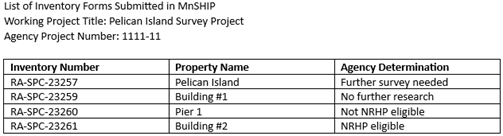
- Inventory forms are submitted directly in the MnSHIP application. Do not submit PDF inventory forms as attachments to the project review request. Please see the MnSHIP User’s Guide for more information. All inventory forms submitted through MnSHIP must include the following information so they can be linked to the project review request submittal:
- Project title in the "Working Project Title" field, and
- Agency Project Number.
- Inventory forms can be uploaded to MnSHIP either before or at the same time as the agency or authorized agent submits a project review request to SHPO’s Environmental Review Program. Once the complete project review package is received by SHPO via the ERP review request process (see How to Submit a Project for SHPO Review below), SHPO staff will review the surveyed property inventory information within MnSHIP. Please see the MnSHIP User’s Guide on the SHPO website for more information.
How to Gather Information on Historic Properties, Historic Sites, and Archaeological Sites
We have created research guidance for everyone who does not have a credentialed user account in the MnSHIP or the OSA Portal. Please review Historic Property Research for Everyone.
How to Submit a Project for SHPO Review
Email the complete project review package to ENReviewSHPO@state.mn.us.
- All materials submitted to SHPO should be in standard Portable Document Format (PDF).
- Attachment sizes up to 15MB total per email can be accepted in the ER inbox. If PDF attachment is larger than 15MB the submitter will need to separate the documents into more than one email or provide an FTP link so that SHPO ERP staff can download files. If the latter method is preferred by the submitter, then please send a personalized, separate notification email to ENReviewSHPO@state.mn.us notifying SHPO ERP staff of impending Dropbox or FTP link. Please note that PDFs of property inventory forms will no longer be accepted via email submission to the ER inbox. For any project review request submissions which include surveyed property inventory forms as part of the review packet, please follow the MnSHIP inventory submission guidance above.
Once a project is submitted to the ER inbox, you will receive an auto-reply providing notification of receipt. If you do not receive an auto-reply receipt message within 24 hours of your email submission, then please reach out to appropriate SHPO ERP staff (see staff contact information at the bottom of this page). Project review requests submitted to SHPO which include surveyed property inventory forms will not be considered complete until the forms have also been uploaded to MnSHIP.
SHPO Project Review Timeline
All requests received before 4pm Central that business day will be logged in beginning the same day for a 30-calendar day SHPO review period. Review requests received after 4pm Central or on the weekend will be logged in as received on the next business day.
Completion of Review and Issuance of SHPO Letter
At the conclusion of the SHPO review period, comment letters will be issued and sent to submitters via email. These letters could include a request for additional information, and further consultation may be needed. A letter from the ERP review manager will reference the inventory findings and may request additional information. If additional information or edits have been requested by SHPO, the form preparer (agency or consultant) will need to edit the inventory forms within the MnSHIP application.
Contact
You may contact SHPO directly if you have questions about submitting a project for review or for the status of your project review.
Optional Forms
- Request for Project Review Form
- Instructions for Completing the Request for Project Review Form
- Scope of Work Form for Historic Properties
To access SHPO historic property inventory and report files, please reference this page.
