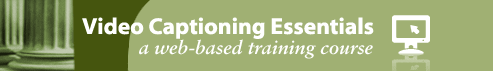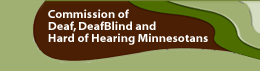Self-Assessment
Reviewing the entire course should take around three hours and will provide you with a good understanding of all the major aspects of web captioning.
Should you have more limited time or just need to learn something specific, review the profiles listed below and click on the one that most closely describes your situation. The resulting comment will suggest which modules or subsections will help you achieve your goals quickly.
| Profile | Recommended Content |
|---|---|
| 1. I mostly just produce live web videos that I need to have captioned. |
You may want to read the segment How It's Done: Live Captions in Module 2: Introduction to Web Captioning and then all of Module 4: How to Caption Live Videos.
|
| 2. I post short (less than 3 to 5 minutes), simple videos on our own YouTube channel. |
You may want to focus on how to use YouTube's automated tools. Bear in mind that unless you have a complete, verbatim transcript, some editing will be necessary. If you have transcripts of all your videos, then you may want to just review the segment You Tube Captioning in Module 3 as well as the links to the Resources module. If no transcripts, but you have the time and people to allocate to perform minor editing to clean up automated captions, then we suggest you review the segment You Tube Captioning in Module 3, the segment How It's Done: Recorded Captions in Module 2, and then learn about caption editor options by studying Module 3: How to Caption Web Videos In-House and the Resources sections on “YouTube Captioning” and “Web-Based Captioning Tools.” Otherwise, you may want to spend some time reviewing the entire course (excepting Module 4: How to Caption Live Web Videos) so you can assess your needs and options. |
| 3. I commonly post recorded videos online. They vary widely in length and audio content. |
You may may want to spend some time reviewing the entire course (excepting Module 4: How to Caption Live Web Videos) so you can assess your needs and options.
|
| 4. I produce high-quality videos for training or key communications campaigns. |
If you have have time or staff to dedicate to doing in-house captioning (experienced professional captioners take on average 8 hours to caption an hour of video. Expect a volunteer or less experienced professional to take as much as three to four times as long, after an initial study/training period), then you may want to learn about the tools to create, edit, and publish captions by studying Module 2 and Module 3 and the relevant Resource sections. If in-house caption editing is not a good use of your resources then you may want to study Module 5: How to Contract for Captioning Services. |
| 5. I need to caption TV programs/ads. |
Check out Captioning Vendors in the Resources section for information on how to find qualified captioning vendors. Review Vendor Acquistion Process: Researching Potential Vendors from "Module 5: How to Contract for Captioning Services".
|
| 6. I don't seem to be represented in any of the above scenarios. |
Study modules 1 and 2 first. Then if you are pressed for time, use the Syllabus to select segments for further study. Otherwise, the entire course should take you less than three hours to complete.
|