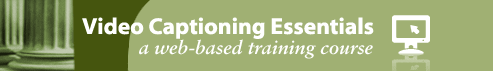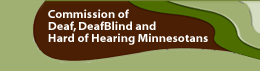How It's Done: Live Captioning

In live captioning, the captioner sends the encoded captions in a separate stream to user's multimedia device, which combines the caption data with the video feed.
Live captions are produced in one of two ways:
- By a specialized reporter using the same stenotype machine that you see in courtrooms.
- By a voicewriter using a microphone (often a specialized “steno mask”) and voice recognition software.
The captioner typically calls in to the live presentation like any other participant and transcribes the audio.
The captions then must be streamed to the viewer's player, which requires another level of specialized hardware and software. The diagram at right provides a general illustration of this process.
The user's player must support live captions. Unfortunately, many popular webinar providers do not include captioning support, so be sure to inquire before you buy or license!
A workaround - or alternative setup - to such display limitations is to contract with a third party to deliver remote CART (Communications Access Realtime Translation) services through separate player software. However, bear in mind that unless the viewer has multiple display screens, the caption player may obscure part of the live program's display, such as the presentation or chat windows.
Module 4 provides more information on the qualifications for each type of captioner as well as the available tools and services for each approach.