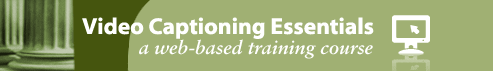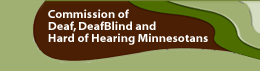Operating Your Own Streaming Video
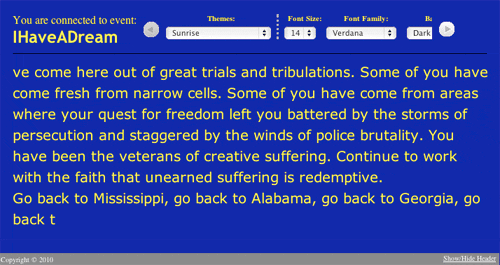
Sample CART screenshot from Martin Luther King's "I Have a Dream" speech," courtesy Streamtext.net
If you are managing the video technology yourself, how you set up realtime captioning will depend on whether the video presentation software supports it.
If the streaming video or webinar software supports captioning, the software provider and/or the captioning provider (not the individual reporter) will likely be familiar with the system's requirements and can assist you in the setup.
If the software does not support captioning, a workaround is to request CART support from a CART or captioning service provider. The provider will present the captioning text in a separate window which the user can position. Unless the user has a large monitor or uses multiple monitors, the CART and video displays will probably overlap – especially in webinars with multiple display screens.