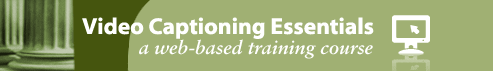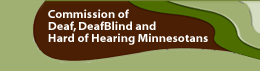How Long Does It Take to Caption a Video?
The primary factor that impacts how quickly you can caption a program is managing the timing of the captions. Most editing programs provide a timing tool that allows you to set the start and end times of a single caption screen, such as:
Start: 01:09:456 (1 minute, 9 seconds, 456 milliseconds)
End: 01:13:759 (1 minute, 13 seconds, 759 milliseconds)
Caption: Captioning videos is easy!
Depending on the editing software and how precise the timing needs to be, you can spend some time going back and forth to tweak exactly when the captions start and end.
A “talking head” video in which a single person talks in slow, measured tones will be easy to time, with settings in the half or whole seconds. In contrast, a program of a fast talker or dialogue between two speakers or a video with a lot of sharp cuts between scenes will require more precise timings.
In professional captioning studios, captioners who do this every day generally average between five and ten minutes of work for every minute of video. A one-hour video is generally a full day's work.
The availability of automated transcripting and timing tools is helping to make captioning a somewhat simpler, quicker process. Read the next screen on how Google's YouTube captioning tools provide some alternatives.