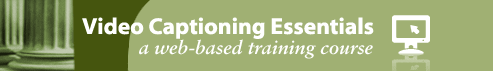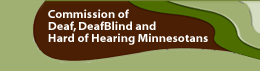Closed vs. Open Captions
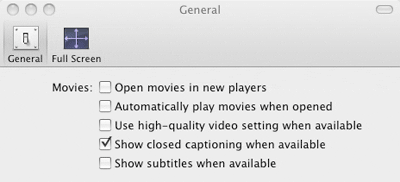
How to set caption viewing in the Quicktime preferences menu
Open Captions
Open captions are “always on” as part of the video. When you click to run the video, the captions are there, providing the same view for all users. Users cannot elect to turn them off.
Closed Captions
Closed captions are user-activated, usually through a button on the video's dashboard or within menu settings on the video's player.
Copyright © 2010. Commission of Deaf, DeafBlind and Hard of Hearing Minnesotans. All rights reserved.