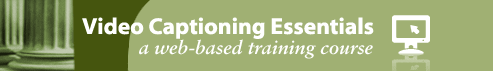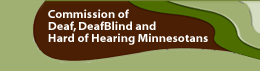Activating a Caption File
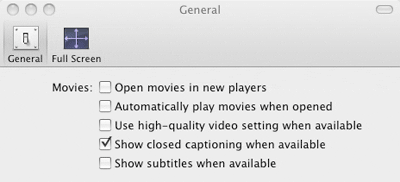
How to set caption viewing in the Quicktime preferences menu
Most players, such as Windows Media Player, QuickTime, and RealPlayer, provide menu options that allow you to activate captions whenever available.
Others, such as Flash, require the developer to build or select on external controls such as a “cc” button.
Whenever captions are activated, the player looks for the caption file, reads the timing information, and displays each caption when appropriate.
Unless the caption option is prominently displayed, it is important for web sites and their developers to instruct users how to activate closed captions when they're available. Many end users do not know how to turn them on.
Copyright © 2010. Commission of Deaf, DeafBlind and Hard of Hearing Minnesotans. All rights reserved.