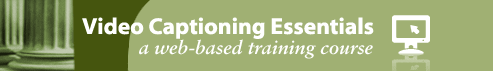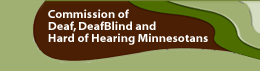Overview of Options

You'll need to think about one of three options for in-house captioning
This module will introduce you to the general range of options for captioning web videos in-house. It is not a “how-to” manual. The specific web resources and software tools evolve quickly, and their providers are the best resource for operating instructions. In the absence of good tutorials, remember that search engines are your friend – it is very likely that someone else has posted a tutorial or answer to your question.
What this module does do is provide you with the knowledge and resources to make good decisions on your organization's approach to web video captioning.
Three In-House Approaches
There are three general approaches to do-it-yourself captioning, with some overlap between both:
- Web-based tools are typically free or low-cost alternatives targeted to the do-it-yourselfer. They vary in complexity and sophistication.
- Software programs range from free to the same expensive programs the “pros” use.
- Automated captioning uses speech recognition and a transcript file to automatically time the captions. YouTube offers this feature for its members. For more on this, see the section on YouTube.
Reviewing the description of each approach, along with the common advantages and disadvantages of each may help you develop criteria for which service or tool in which category will best serve your needs.