Interactions
Many screens contain interactions and the directions for their use are contained on the screen. Follow the directions to be given added information or to participate in an activity.
When you answer the questions on the “A T Review” pages, clicking “submit” will let you know if your answer is correct. The results are not stored.
The questions are included to help you think about the information you have been given.
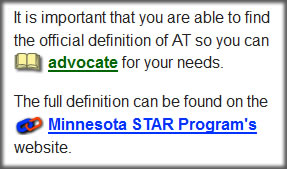 Many screens contain clickable text in the content. Green text following the book icon indicates a glossary term. Click the term for a definition.
Many screens contain clickable text in the content. Green text following the book icon indicates a glossary term. Click the term for a definition.
Blue text following the link icon indicates a link to another website or document. Click this word to explore more deeply into the topic being presented.
Worksheets/Forms: A worksheet is included in the Education and Employment Module. In order to complete, print and save this document you may need to first save it to your computer.
For instructions click How to Save.
